Click to chat
Images
Related apps
Description
Are you tired of the hassle of saving contacts just to initiate a WhatsApp chat? Well, you’re in luck because I stumbled upon a nifty solution that simplifies the entire process. I’m here to share this fantastic app Click to chat with you, and it’s as easy as clicking a link.
Table of Contents
The Birth of a Simplified Link
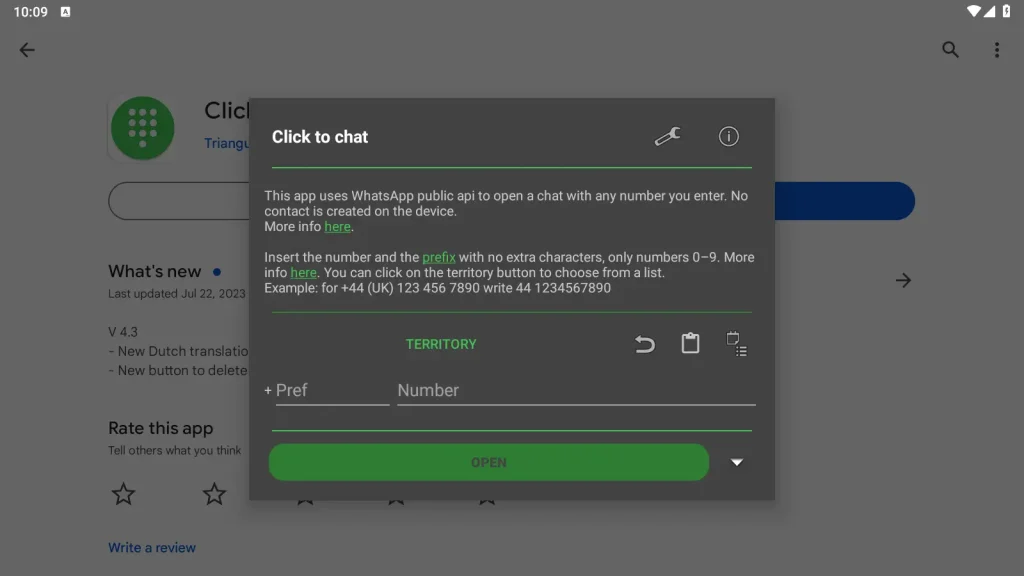
Originally, WhatsApp’s chat links were a bit cumbersome and challenging to remember. The link looked something like this: https://wa.me/123456789. While functional, it wasn’t the most user-friendly option. But fret not; an ingenious solution has surfaced, and it’s available in the form of a tiny app that streamlines the process.
A Multifunctional Tool with Simplicity at Its Core
This handy app not only shortens the WhatsApp chat link but also brings a plethora of other useful functionalities to the table. Whether you want to enter a message, share the link, access a list of country codes, create shortcuts, save recent chats, or even open recent calls via an add-on, this app has you covered. And it does all of this while adhering to three core principles:
- Minimalist Approach: The app is designed to be as compact as possible, ensuring that there’s no extra or unrelated content, no unnecessary libraries, and certainly no bloatware. It’s astonishingly small, with a size of around 100KB, which is less than the size of a standard picture!
- Privacy-Focused: Your privacy is of utmost importance. The app is engineered to use as few permissions as possible. It only requests the “create_shortcut” permission and nothing more. No calls, no access to your storage, and no unnecessary internet permissions.
- Ad-Free Zone: Say goodbye to annoying ads! This app is committed to providing a clean and ad-free experience. You won’t find any ads, adware, spyware, or user tracking here.
The Minimal Permissions Used
The only permission you’ll grant to this app is the “SHORTCUT” permission, which allows it to create shortcuts in your launcher. It doesn’t ask for any other permissions because, quite simply, they aren’t necessary.
Size Does Matter – In a Good Way
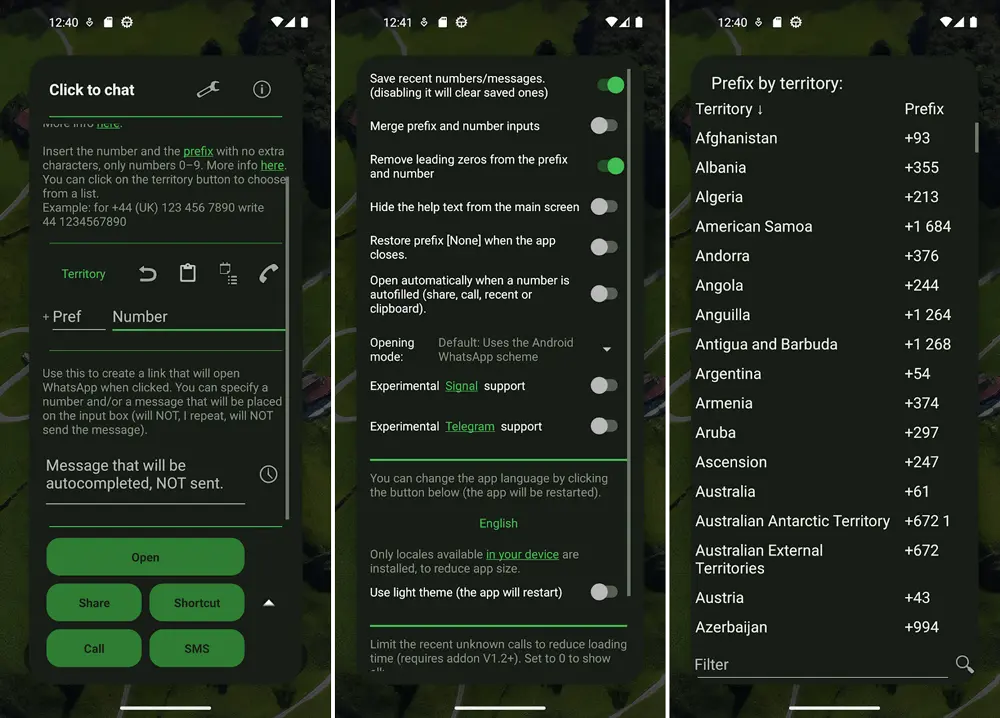
One of the standout features of this app is its size. At a mere 100KB (or 0.1MB), it’s incredibly lightweight. To put that in perspective, it’s smaller than most images you’ll find on the internet. This demonstrates the dedication to keeping the app small and efficient, without compromising on functionality.
So, if you’re in search of a handy tool to open WhatsApp chats without the hassle of saving numbers or if you want to simplify the process of sharing your WhatsApp contact, give this app a try. It’s all about ease, simplicity, and respecting your privacy. No need for those pesky clones that may compromise your data; this app has you covered.
Final Thoughts
In a world where simplicity and privacy are often compromised for the sake of convenience, it’s refreshing to come across a solution that stands by these principles. This tiny app has proven to be a game-changer in the realm of WhatsApp chat links, and it does so without unnecessary frills or invasive permissions. So go ahead, make your WhatsApp chats smoother, and enjoy the benefits of a minimal, privacy-respecting tool.
What's new
V 4.4
- New shortcut for uninstalling the addon
- Remove support for Android 4.4 or less
V 4.3
- New Dutch translation. Many thanks to OnnoV!
- New button to delete app data
- Fix some phone links not opening on the app
V 4.2.3
- Updated Turkish translation. Many thanks to Hüseyin Filiz!
V 4.2.2
- Colored main buttons
- Tweaks for Android 13+
- Upgraded to latest Android
Do you like the update? Suggestions? You can say so in the comments or in the blog! https://triangularapps.blogspot.com/









