MT Manager
Images
Related apps
Description
MT Manager, a versatile APK editor and file management tool, has gained immense popularity among Android enthusiasts. In this extensive guide, we will delve deep into the intricate workings of MT Manager, unveiling its potential to help users effectively manage files, edit applications, and perform tasks that require root permissions. Whether you’re a seasoned user or just starting on your journey, this comprehensive article offers insights into harnessing the full potential of MT Manager.
Table of Contents
Getting Started with MT Manager
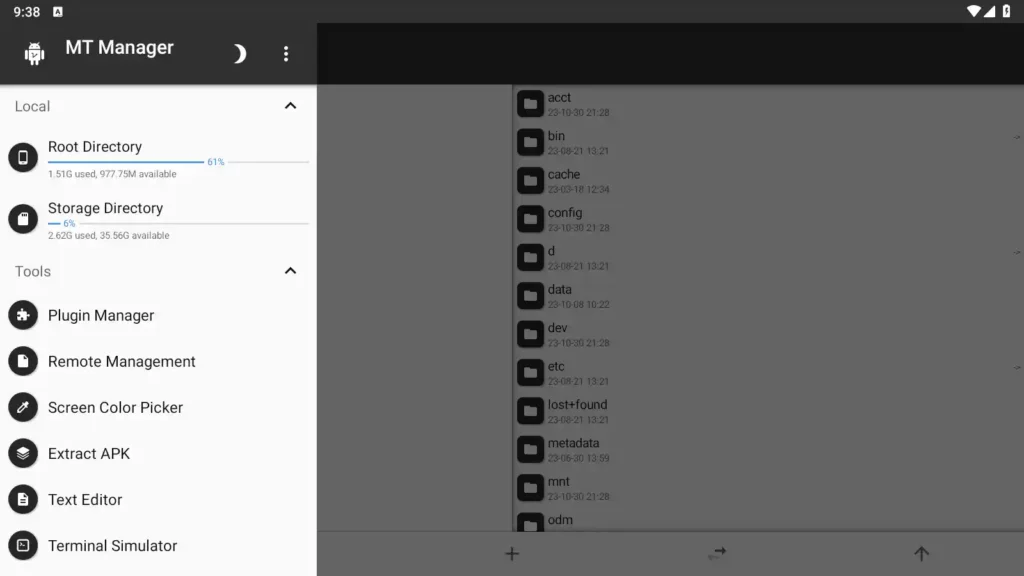
- Understanding the Basics: To begin, let’s dive into the fundamental features of MT Manager, a multifunctional tool designed to streamline the management of Android devices.
- Root Permissions: At the core of MT Manager’s capabilities lies the need for root permissions. With superuser privileges, you gain access to a wide array of functionalities, enabling you to manipulate user and system apps.
Real-World Example: Consider a scenario where you need to remove bloatware (pre-installed apps) to enhance device performance and free up storage space. MT Manager, with root access, allows you to achieve this efficiently. - APK File Editing: A standout feature of MT Manager is its ability to edit APK files at a granular level. This includes modifying Dex, ARSC, and XML code, optimizing applications, creating clones, signing apps, eliminating verifications, and introducing translations.User Tip: When editing APK files, it is crucial to create backups to facilitate a swift recovery in case any issues arise.
File Management with MT Manager
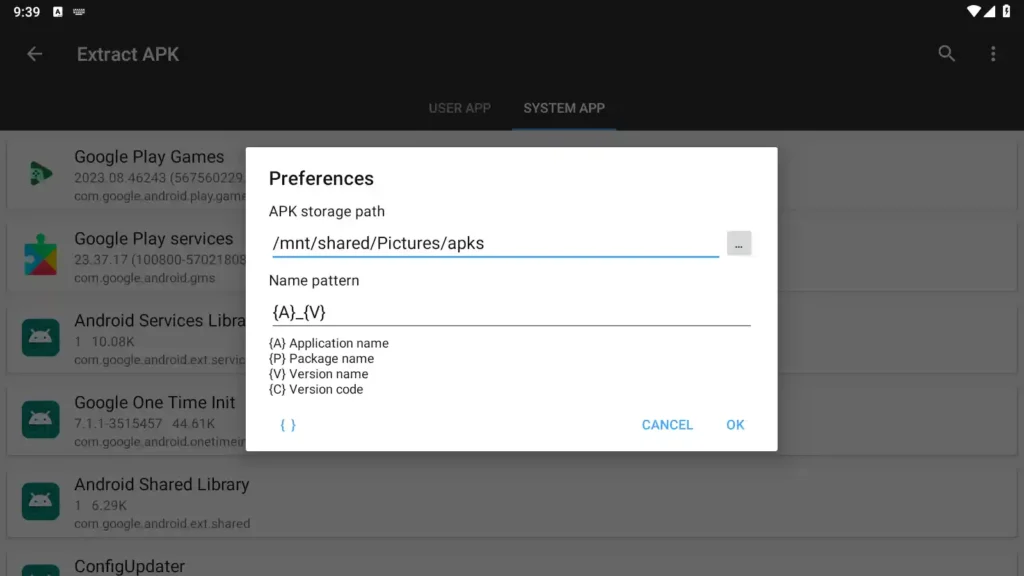
- File Explorer Feature: MT Manager’s file explorer feature proves to be invaluable, especially for users with rooted devices. It unveils access to system folders that are typically hidden, offering comprehensive navigation and modification of files.
Real-World Example: You can employ this feature to customize your device’s boot animation, which is often hidden within system files. - Mounting System Folders: MT Manager’s capacity to mount system folders and modify file permissions and ownership extends the user’s control over the device’s files. This functionality is particularly useful for advanced users who desire precise adjustments to system settings.
Additional Features of MT Manager
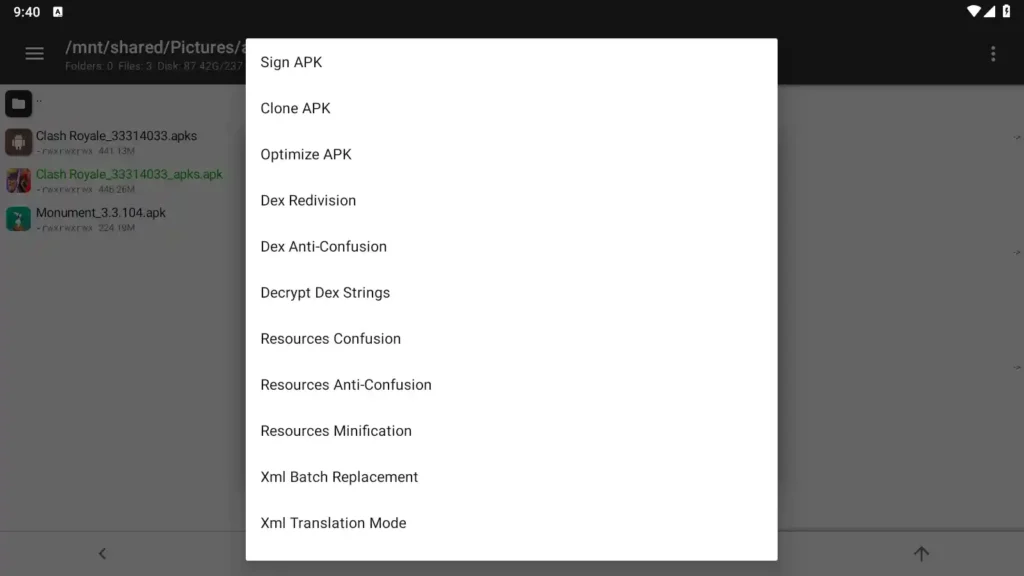
- Text Editing Tool: Beyond its file management capabilities, MT Manager boasts a suite of auxiliary functions, including a text editor, picture viewer, music player, font previewer, script executor, and text contrast tools. These features empower users to perform tasks that go beyond basic file management.
User Tip: The text editor can be harnessed for modifying system files, translating applications, or even scripting advanced changes. - User-Friendly Sidebar: MT Manager streamlines navigation with a user-friendly sidebar, providing quick access to storage devices, FTP connections, bookmarks, backgrounds, tools, and more.
User Tip: Customize the sidebar to prioritize the features you use most frequently, enhancing your workflow.
Advanced APK Editing with MT Manager
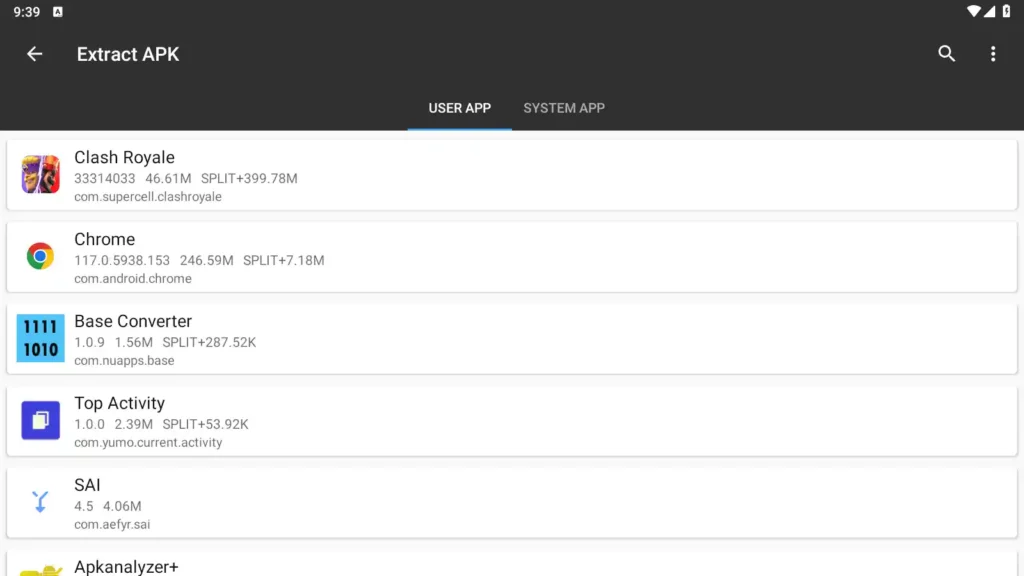
- Dex Editor, ARSC Editor, and XML Editor: Delving deeper into the world of APK editing, MT Manager offers a high level of control over applications. This includes the ability to manipulate code, resources, and application behavior extensively.
Real-World Example: You might want to customize an app’s user interface by editing its XML files or adjust its behavior by modifying its Dex code. MT Manager provides the tools to make these changes. - APK Customization: Going beyond basic editing, MT Manager enables users to sign APKs, optimize them, create clones, remove signature verification, obfuscate resources, and translate apps.
User Tip: Experiment with cloned apps to have multiple instances of an application with distinct settings or create personalized versions of your favorite apps.
Frequently Asked Questions
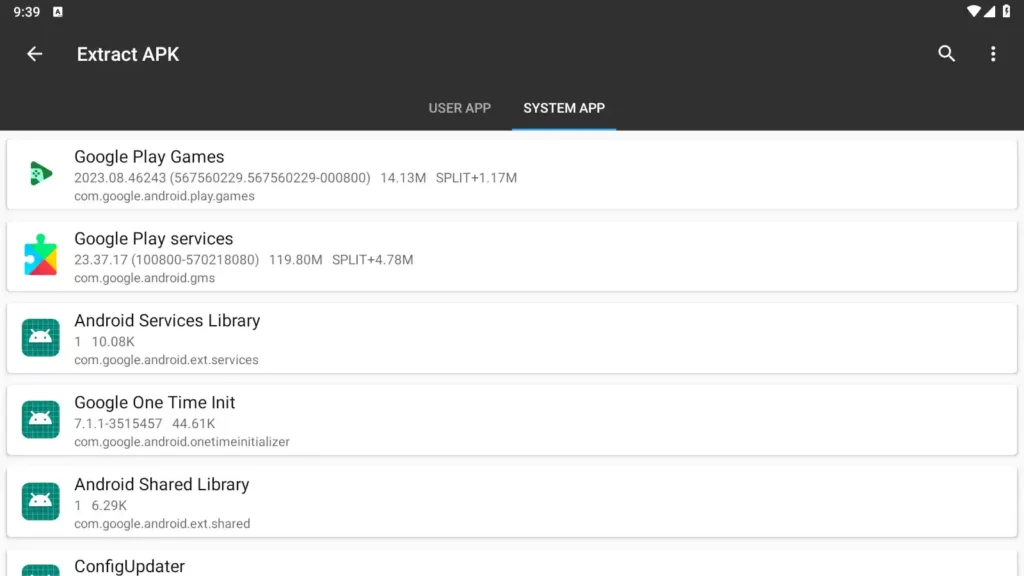
- Where to Download MT Manager APK: Detailed instructions on downloading the MT Manager APK for Android from reputable sources.
- Safety Assurance: A discussion on the safety of using MT Manager, with insights based on VirusTotal reports and general security practices.
- Installing MT Manager on PC: Guidance on installing MT Manager on a PC using an Android emulator, expanding the utility of the tool to desktop environments.
- MOD Versions Warning: The risks associated with downloading unofficial MOD versions of MT Manager and the importance of using official versions.
User Tips and Best Practices

- Backup Your Data: Stressing the importance of regularly backing up your device before making any changes using MT Manager.
- Understand the Risks: Encouraging users to be aware of the potential consequences of APK editing and system file modification.
- Stay Informed: Suggesting that users keep themselves updated on the latest developments in the Android rooting and file management scene.
- Community Support: Highlighting the availability of online forums and communities where users can seek advice and solutions for specific issues.
Final Thought
MT Manager is a powerhouse tool that empowers users to manage, edit, and take control of their Android devices with exceptional precision. Whether you’re an advanced user looking to fine-tune your system or a novice intrigued by the possibilities, this guide has provided you with the knowledge and tools to make the most of MT Manager. Unlock the full potential of your Android device and enhance your user experience with this versatile tool.
What's new
MT Manager 2.26.1
What’s New
-
The file search history now supports batch clearing of past records.
-
Added EUC-JP and EUC-KR encoding options in the text editor.
-
APK details now show both the target system version and the minimum supported system version.
-
The injection file provider feature is now connected to the APK data directory shortcut.
-
The Dex repair tool now includes an option to replace unreachable instructions with NOP.
-
Plugin v3 has entered public beta.
Improvements
-
WebDAV uploads now include the correct MIME type when transferring files.
-
The built-in regex engine has been upgraded for much faster searching and now supports named capture groups in replacements.
-
Text selection auto-scrolling in the editor is smoother, with speed adjusting based on drag distance.
-
In the Chinese interface, text statistics now only count the selected content.
-
Multi-threaded downloads in network storage are faster and more stable.
Fixes
-
Resolved an issue where Dex++ could freeze while searching field or method calls due to extremely long strings.
-
Fixed crashes caused by enabling APK installation anti-auto-delete on some systems.
-
Corrected an issue on Xiaomi devices where modified APK icons did not update because of system caching.
-
Fixed APK installation failures on Android 8.0 caused by data reuse optimization.
-
Fixed an issue where decompression could not be canceled when opening files directly inside certain compressed formats.
-
Resolved a bug where the RAR extraction dialog stayed open if no password was entered.
-
Fixed incorrect preview results when searching strings in Arsc++.
-
Restored plugin functionality on Android 8.0.
-
Fixed the “Select All” issue in translation mode.
-
Resolved a major performance problem in the network storage feature.
-
Fixed errors in the SVG to XML conversion function.
Plugin v3 Public Beta
-
The MT Plugin v3 system has reached a stable stage and is now available as a public beta.
-
Developers interested in creating plugins can find detailed documentation at mt2.cn → Manual → Plugin Development v3.
Version Naming Changes
-
Starting in 2026, MT will use the 2.Year.Month format for version numbers.
-
The previous 2.Minor versioning system is being retired.
-
Since updates are released almost every month and often include both new features and fixes, time-based versioning makes it easier to identify the latest release at a glance.
MT Manager 2.19.3
- Added support for decompressing ZLIB files
- Can create ZIP and 7Z split/volumetric archives
- Improved ZIP extraction support (including older 7Z and RAR versions)
- Much faster 7Z compression and extraction, especially with large files
- Faster extraction when dealing with many small files
- Better compatibility with ZIP files that use Chinese passwords
- You can now save archive passwords in notes and cloud backups
- SFTP now works through jump hosts
- Fixed an issue where SFTP didn’t support the [email protected] algorithm
- Fixed SMB connection and download failures in certain cases
- Fixed local storage adding issues on some OPPO devices
- Added support for viewing TGA image files
- Improved format compatibility in the music and video players
- Improved text editor performance when using regex find-and-replace
- Added a new text editor option to remember the expanded state of the shortcut bar
MT Manager 2.19.2
- WebDav supports custom User-Agents.
- Improved the stability of obtaining shell permissions through Shizuku.
- Upgraded Java code formatting to support up to Java 17 syntax.
- MT's Recycle Bin directory is automatically skipped when performing a local file search.
- The installation package extraction feature supports setting whether to verify signatures when viewing APK information.
- The text editor code completion function supports completion of the application completion and setting the completion window height.
- Support for quickly cleaning up input box history (pull down to the bottom when the number of records exceeds 10).
- The file verification function supports the case where the input content matches the beginning of the check value (the input length must be greater than 8).
- Added a common password function that can automatically enter a password when unzipping a file (the function entrance is in the relevant password input dialog box).
- Enhanced the shortcut bar of the text editor, supports grouping function, and can switch left and right (the original left and right swipe style has been removed).
- In the previous version, all DEX features automatically replaced never-executing instructions with NOPs, which is now only enabled in DEX repairs due to the aggressiveness.
- Fixed an issue where clicking on a directory with an empty file name in a compressed file would jump to the wrong path.
- Fixed an issue that could cause another network storage to not open when one network storage got stuck.
- Fixed an issue where the text editor's selection drag handle would conflict with the full-screen return gesture at the edge of the screen.
- Fixed file upload failure due to FTP's SITE directive not supporting CHMOD.
- Fixed an issue where some SDK V2 versions of plugins could not be used after installation.
MT Manager 2.19.1
-
Added a local storage quick jump option to the file selector’s top-right menu.
-
Added an option to clear records in the Activity Record floating window menu.
-
Adjusted the position of the “Ignore” option in the text comparator’s top-right menu.
-
In night mode, file thumbnails that appear too bright will now automatically dim.
-
Added Java code formatting support (compatible up to Java 11 syntax).
-
Network storage now supports moving files within a single window by long-pressing the “Move” option.
-
Optimized logic for using ZIP64 format when creating ZIP archives.
-
Improved BZIP2 compression/decompression speed and added support for opening .tar.bz2 files.
-
Added a new light gray, low-saturation theme (designed by MT user Lanczos).
-
Fixed an issue where the current file list could switch to another path unexpectedly.
-
Fixed an issue where inline difference backgrounds in the text comparator were hidden by syntax highlighting.
-
Fixed a problem where indentation guides didn’t refresh after changing the tab size.
-
Fixed missing APK icons in some
/data/appdirectories. -
Fixed an issue where some link files couldn’t be opened directly in the text editor.
-
Fixed a memory overflow issue when reading certain damaged ZIP files.
-
Fixed an issue preventing archives with deep directory structures from opening.
-
Fixed lag when viewing properties of a large number of selected files.
-
Fixed an issue where the code completion box in the text editor could block the keyboard.
-
Updated the plugin API to v3 Alpha — this version is still unstable and may change.
-
Added support for text editor shortcut functions and UI component APIs.
-
MT Manager 2.19.0
- Network storage supports synchronous operation and dual-window mobile operation
- Network Storage SFTP supports modifying file owners and user groups
- Text editors support decompiling files in ABX format that are not suffixes of .xml
- Optimized text editors to prioritize attempting to use annotation rules with longer prefixes when uncommenting
- Optimized the performance of the text editor syntax highlight engine to avoid getting stuck in extreme cases
- Added a single quote separator option to the Text Editor Syntax Highlighting Engine Number Matcher
- Added simple code completion to the text editor (VIP function, complete words are generated based on the current editor content)
- If you press Select All again after selecting all of the file lists, you can restore the state before selecting all (undo selecting all).
- Added history function to the file search and batch rename dialog (can record all input options at once)
- Optimized the Dex Comparator to ignore changes to the entire R file when checked to Ignore Resource ID Changes
- Greatly improves the processing performance of the Dex Contrast feature, especially when working with Dex files up to a few hundred MB
- Fixed an issue where after the local file search results expanded and deleted a file under some paths, the file would still appear in the list
- Fixed an issue where the Content size is unknown error could appear when opening a zstd file
- Fixed an issue where unzipping a compressed file containing a large number of folders would get stuck in preparation for a long time
- Fixed several bug issues in the dynamic diff update algorithm for text comparators
- Fixed an issue where a 500 error might occur when logging in anonymously for FTP on network storage
- Fixed an issue where the FTP upload speed of network storage was much less than the download speed
- Fixed some issues with the network storage SMB feature
MT Manager 2.18.4
- The local file list supports manually hiding files
- File window filtering support to ! The beginning indicates a negative match
- Clicked files in the file search results dialog box are faded in color
- Added "Do not automatically find after substitution" in the text editor search option
- Added "Show Unicode Special Characters" to the text editor settings option
- A new HEXA type has been added to the parseColor of the text editor syntax highlighting engine
- AXml files in vector format can be converted to PNG/SVG files
- SVG files in vector format can be converted to PNG files
- Networked storage supports adding object storage cloud services (using the S3 protocol)
- The NAS SFTP configuration interface supports scanning of local IPs
- Improved support for SMB2/3 protocols in networked storage SMB functionality
- Fixed the issue that the decompression speed of 7Z/RAR files in the previous version was too slow
- Fixed the issue that the file transfer speed of SFTP could not run through the full bandwidth
- Fixed the issue that the FTP function prompted that the SITE command was not supported
- Fixed an issue with Arsc++ when working with string-style data
- Fixed the issue that activity recordings could not be started on some systems
- Fixed an issue that probabilistically caused MT accounts to be disconnected for no reason
- Fixed an occasional bug in the text editor
MT Manager 2.18.2
- Supports creating and decompressing files in zstd, xz, and lz4 formats
- Optimized the performance of creating and decompressing tar, gz, and bzip files
- Text Comparer adds the ability to send diff text to the other side
- The Recent Files feature allows you to record files that have been compared
- The long-press menu in the Dex++ navigation feature supports custom hiding
- Added the first install time and last update time to APK file information
- Fixed an issue that caused an error to be reported when Arsc translation mode was enabled
- Fixed the issue that the text editor on some systems would cause an error when opening a file
- Fixed the issue that the script executor did not properly kill all script sub-processes when exiting
- Fixed an issue where an error would be reported if there was a comment after a jump statement when viewing a SMALI flowchart
- Optimized the algorithm of sliding left and right to rewind and fast forward in the video player
- The video player will automatically pause when it enters the background as well as when the screen is locked
- If the music player does not have background playback turned on, it will automatically pause when it enters the background and when the screen is locked
- Fixed an issue where the video player would still trigger double-tap and long-press gestures when locked
- Fixed the issue that playing some music files would cause MT to crash
- Fixed the issue that the music player did not support playing MIDI files
- Fixed an issue that caused a crash in the image browser
MT Manager 2.18.1
Download links
An ad will pop up before the download. Close it, click download again—ads keep us going, thanks!








