Measure Map
Images
Related apps
Description
In a world where technology has made the vast expanse of our planet more accessible than ever, tools like Measure Map become indispensable for adventurers, explorers, and anyone with a penchant for geographical curiosity. Gone are the days of estimating distances on a paper map. In this article, we will dive into the features and functionality of Measure Map, an application designed to help you measure the distance between two or more points anywhere on Earth. But don’t expect a robotic rundown; I’m here to share my personal experience and insights.
Table of Contents
Getting Started with Measure Map
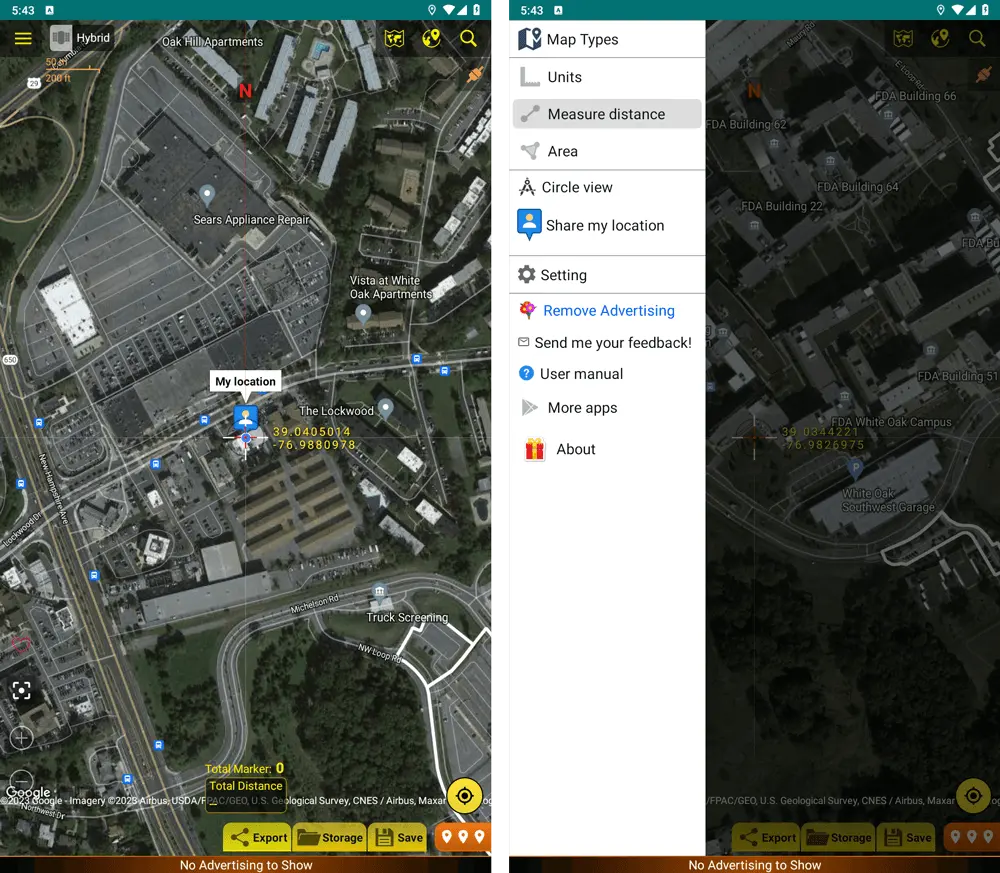
Imagine you’re planning a hiking trip with your friends, and you need to figure out the distance between your starting point (A) and your final destination (B). Measure Map simplifies this task.
One Click, Two Markers
The process is straightforward. Click once on the map to place the first marker at your starting point, and then click again to position the second marker at your destination. The application then works its magic, instantly displaying the distance between these two points.
It’s remarkable how easily you can calculate distances, making this app perfect for outdoor enthusiasts and globe-trotters alike.
Measuring Beyond Two Points
But what if your journey isn’t just from point A to point B? What if you plan to explore multiple locations, perhaps creating a unique route for a road trip? Measure Map has you covered.
Building a Series of Locations
You can build up a series of locations to find the total distance of your journey. Whether you’re plotting a bicycle route through a city or a cross-country expedition, you’ll need more than two markers. With Measure Map, a minimum of two markers is required to measure distance, and a minimum of three markers is needed to measure an area. This flexibility empowers you to map out even the most intricate routes.
Moving Your Marked Points
In real-life situations, you might need to adjust your marked points. Measure Map offers two convenient ways to do this.
Touch and Hold
Simply touch and hold for 3 seconds on a marker, and you can move it to your desired location. It’s as if you’re physically adjusting markers on a paper map, but with the precision of a digital tool.
Clipboard Function
Alternatively, you can use the Clipboard button in the bottom-right corner of the main screen. This feature is a lifesaver when you have several markers on the map. Select ‘edit,’ and you can move the map to change the position of the marker you want. It’s like having a magnifying glass for your route planning.
Units of Measurement
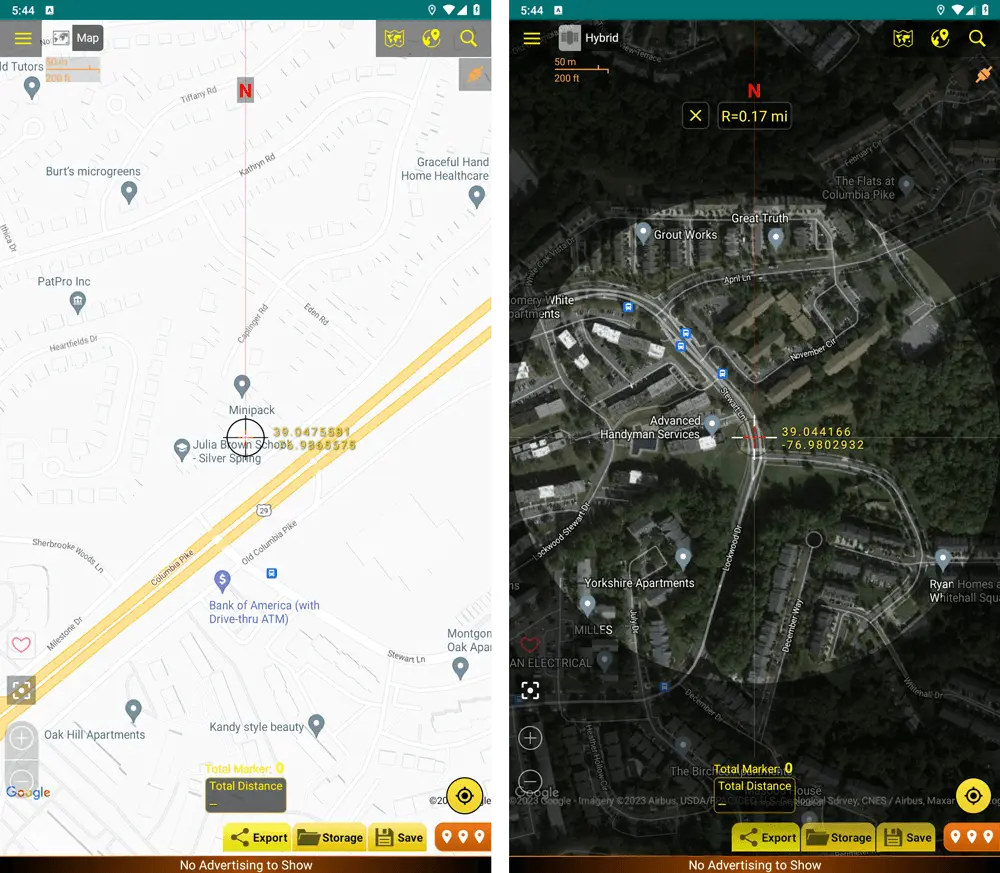
Distance results are displayed in various units, giving you the flexibility to choose the one that suits your needs.
- Meters: Ideal for precise measurements over short distances.
- Kilometers: For measuring longer distances.
- Nautical Miles: Perfect for sailors and maritime adventures.
- Feet & Miles: Familiar units for those in the United States.
- Yards: A convenient choice for many outdoor activities.
Measuring Area
Measure Map doesn’t stop at measuring distances; it can also calculate areas.
- Meters² and Kilometers²: For comprehensive land measurements.
- Feet² and Nautical Miles²: Useful for different scenarios.
- Yards² and Acres: Providing a more localized perspective.
- Hectare: A metric unit often used in agriculture and forestry.
Map Types and Sharing
Measure Map offers a dynamic experience by allowing you to switch between different map types, including:
- Normal: A standard map view.
- Satellite: Aerial images for a more detailed exploration.
- Terrain: Ideal for hikers and outdoor enthusiasts.
- Hybrid: A combination of map and satellite views for the best of both worlds.
When you’ve mapped out your journey, you can share your coordinates with others, making it easier to coordinate meeting points or sharing exciting locations. You can also import and export lists of markers on the map, enhancing collaboration and ensuring everyone is on the same page.
Advanced Features: Import and Export
For the tech-savvy users and those who need to work with specific file formats, Measure Map supports the import and export of markers from/to KML, KMZ, and CSV files. This feature can be a game-changer for those working on geospatial projects and need to integrate their data seamlessly.
UTM and MGRS Coordinates
For those who require precise military and navigation coordinates, Measure Map is equipped to show UTM (Universal Transverse Mercator) and MGRS (Military Grid Reference System) coordinates. These systems are essential for various applications, including military operations and global positioning.
Influential References
Measure Map is a powerful tool that stands on the shoulders of giants. It references resources like the NASA library on Geo-Coordinate Conversion (github.com/Berico-Technologies/Geo-Coordinate-Conversion-Java) and tutorials from maptools.com, particularly for UTM coordinates. These references underline the accuracy and reliability of this application.
In conclusion, Measure Map is not just a distance calculator; it’s your companion for navigating the world with confidence. As someone who has explored diverse terrains and planned countless adventures, I can vouch for its utility. Its user-friendly interface, precise measurements, and advanced features make it a must-have for anyone who loves to explore. Whether you’re hiking, road tripping, or simply curious about the world, Measure Map will be your trusty guide.
So, begin your next journey with Measure Map, and experience the world like never before. It’s not just a distance calculator; it’s your window to the wonders of the Earth.
What's new
Measure Map 1.3.09
Enhance the overall performance of the application to ensure smoother and more efficient operation, resulting in improved user experience and increased productivity.
Video
Download links
How to install Measure Map APK?
- Locate and tap on the downloaded Measure Map APK file.
- Select the "Install" option.
- Proceed by following the on-screen instructions.




