MathPapa – Algebra Calculator
Images
Description
Algebra can be a challenging subject, especially when you’re faced with complex equations and confusing symbols. If you’ve ever found yourself stuck on a math problem, MathPapa is here to rescue you. This powerful tool not only solves your equations but also guides you through the step-by-step process, making algebra more accessible and comprehensible. In this article, we’ll explore the features of MathPapa and show you how it can be your best companion for algebra homework.
Table of Contents
Unraveling the Features
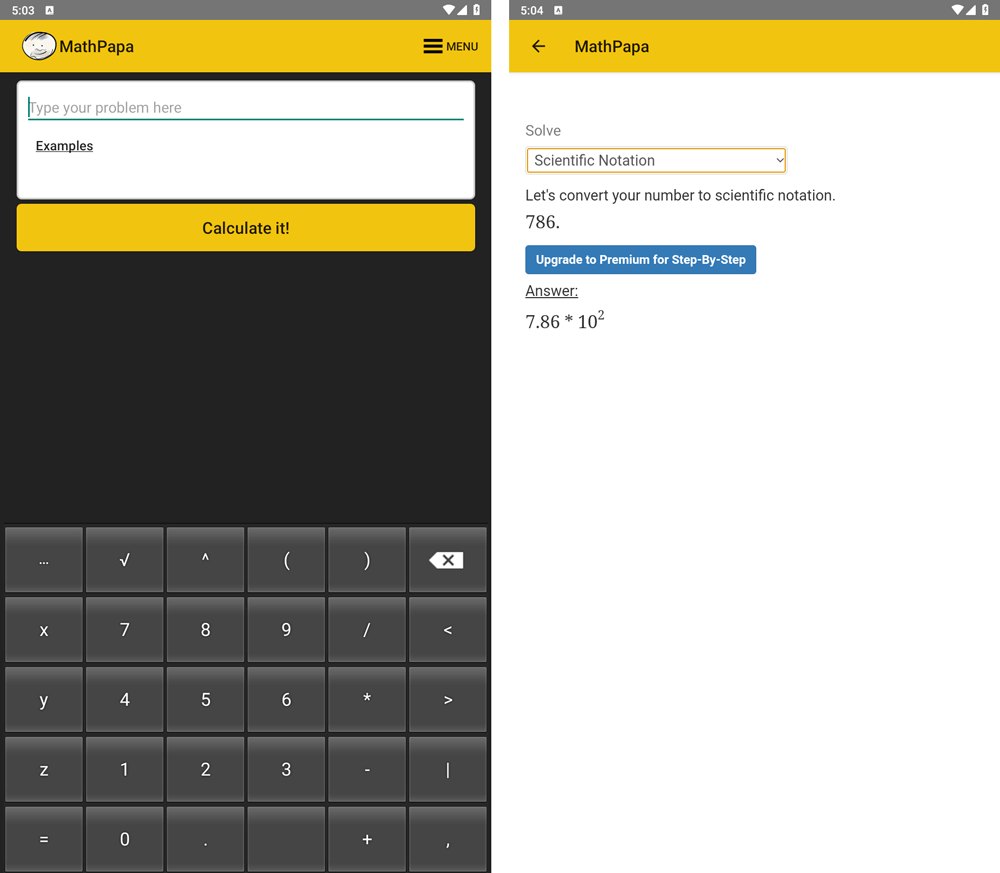
MathPapa comes loaded with an array of features that can assist you in mastering algebra. Let’s take a closer look at what this tool has to offer:
1. Solving Linear and Quadratic Equations
One of the primary functions of MathPapa is to solve equations. Whether you’re dealing with simple linear equations or more complex quadratic ones, this tool can handle it. No need to scratch your head over endless algebraic manipulations; MathPapa does the heavy lifting for you.
2. Tackling Inequalities
Inequalities can be intimidating, but MathPapa isn’t afraid of them. It can solve both linear and quadratic inequalities, helping you understand the solutions step by step.
3. Graphical Representation
Visualizing equations is essential in understanding their behavior. MathPapa allows you to graph equations, providing a clear and visual representation of mathematical concepts.
4. Factoring Quadratic Expressions
Factoring can be a tedious and error-prone task. MathPapa simplifies it by efficiently factoring quadratic expressions. Say goodbye to those long factoring sessions!
5. Order of Operations
The order of operations is crucial in algebra. MathPapa breaks it down step by step, ensuring you apply the correct operations in the right sequence.
6. Expression Evaluation
Have an expression that needs evaluation? MathPapa can help with that too. Just input the expression, and it will provide the answer along with the process.
7. Solving Systems of Equations
Dealing with a system of equations? MathPapa is your ally in this scenario, as it can efficiently solve systems of two equations.
Working Offline
The best part is that MathPapa works offline. You don’t need a constant internet connection to access this invaluable resource. It’s there for you whenever you need it.
Step-by-Step Solutions
MathPapa is not just a calculator; it’s a teacher too. Its goal is to help you learn algebra, and it does so by offering step-by-step solutions. Let’s see how you can use MathPapa to unravel the mysteries of algebra.
How to Use the Calculator
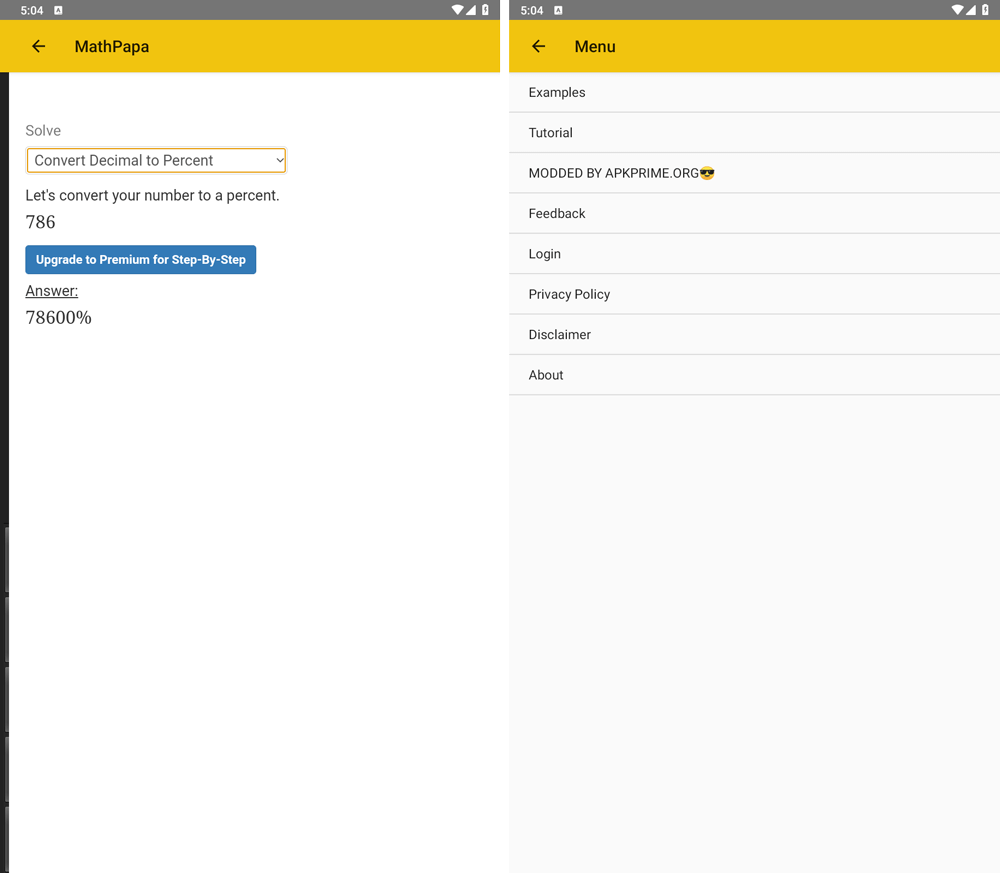
Using MathPapa is a breeze. Here’s a simple guide on how to use the calculator effectively:
- Input Your Problem: Start by typing your algebraic problem into the text box. For example, if you have the equation 3x+5=17, enter it into the text box.
- Get Step-by-Step Explanation: After entering your problem, MathPapa will provide you with a step-by-step explanation of how to solve it. You can follow along and understand each part of the solution, making the learning process more engaging and effective.
Understanding Math Symbols
To use MathPapa effectively, it’s essential to understand the mathematical symbols it recognizes. Here are some of the symbols that MathPapa’s calculator understands:
- + (Addition): Use this symbol to represent addition in your equations.
- – (Subtraction): The subtraction symbol helps you denote the subtraction operation.
- * (Multiplication): Multiplication is represented using the asterisk symbol.
- / (Division): For division operations, use the forward slash symbol.
- ^ (Exponent: “raised to the power”): When you need to indicate exponentiation, use the caret symbol (^).
- √ (Square Root): The square root is represented by the radical symbol (√).
- |x| (Absolute Value of x): Absolute value is indicated using vertical bars around the variable, like |x|.
Understanding these symbols is vital when using MathPapa, as it ensures that the calculator interprets your equations correctly.
Final Thought
In the world of algebra, MathPapa is your trusty companion. It not only solves your equations but also teaches you how to do it step by step. With features like solving linear and quadratic equations, handling inequalities, and factoring expressions, MathPapa is a comprehensive tool for algebra learners. So, the next time you’re faced with a challenging math problem, turn to MathPapa for assistance. It’s like having a personal tutor in your pocket, ready to guide you through the complexities of algebra. Happy solving!
What's new
Minor update






