Canta
Images
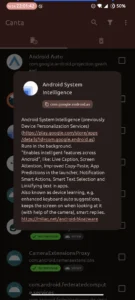
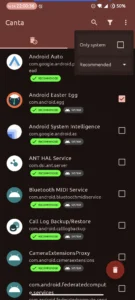
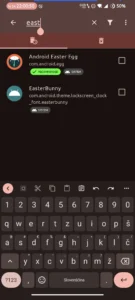
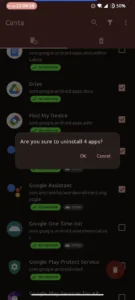

Related apps
Description
In today’s digital age, maintaining control over the applications on our Android devices is paramount. Whether it’s to enhance performance, declutter the system, or remove unwanted pre-installed software, having the right tool is essential. Enter Canta, an innovative application designed to empower users by allowing them to uninstall any app without the need for root access, leveraging the capabilities of Shizuku.
Table of Contents
Understanding Canta
Canta is a powerful utility that enables Android users to uninstall applications, including system apps, without requiring root privileges. By harnessing the power of Shizuku, Canta provides a user-friendly interface to manage and debloat devices efficiently. This approach ensures that users can maintain a clean and optimized system without compromising device integrity or security.
Key Features of Canta
- Root-Free Uninstallation: Traditionally, removing system applications necessitated rooting the device, a process that could void warranties and pose security risks. Canta eliminates this requirement, allowing for the uninstallation of any app without root access.
- Integration with Shizuku: By utilizing Shizuku, Canta operates with elevated privileges, facilitating the removal of system apps seamlessly. This integration ensures that users have the necessary permissions to manage their device’s software effectively.
- User-Friendly Interface: Canta boasts an intuitive interface that simplifies the app management process. Users can easily navigate through installed applications, select those they wish to remove, and execute the uninstallation with minimal effort.
- No PC Required: Unlike some debloating tools that require a computer connection, Canta operates entirely on the device. This convenience allows users to manage their apps anytime, anywhere.
- Safety and Reversibility: Understanding the importance of caution, Canta provides features to back up applications before removal. This ensures that if a user unintentionally uninstalls a critical app, it can be restored without hassle.
Getting Started with Canta
To begin using Canta, follow these straightforward steps:
- Install Shizuku: Before utilizing Canta, it’s essential to have Shizuku installed and activated on your device. Shizuku serves as a bridge, granting Canta the necessary permissions to manage system applications.
- Download and Install Canta: Once Shizuku is set up, proceed to download and install the Canta application on your Android device.
- Launch Canta: Open the Canta app. It will automatically detect the active Shizuku service and initialize accordingly.
- Select Applications for Removal: Browse through the list of installed applications. Canta categorizes apps, making it easy to identify system and user-installed applications.
- Uninstall Unwanted Apps: Choose the applications you wish to remove and confirm the uninstallation. Canta will handle the rest, ensuring a clean removal process.
Benefits of Using Canta
- Enhanced Device Performance: By removing bloatware and unnecessary applications, users can free up system resources, leading to improved device performance and responsiveness.
- Increased Storage Space: Uninstalling unwanted apps reclaims valuable storage space, allowing for the installation of preferred applications and the storage of personal data.
- Personalized User Experience: Canta empowers users to tailor their device’s software environment to their preferences, ensuring that only desired applications are present.
Safety Considerations
While Canta provides powerful capabilities, it’s crucial to exercise caution:
- Backup Important Data: Before uninstalling applications, especially system apps, ensure that important data is backed up to prevent accidental loss.
- Understand App Functions: Some system applications are integral to the device’s operation. Removing them may cause instability. It’s advisable to research or consult resources to understand the role of an app before removal.
- Use the Backup Feature: Canta offers a backup option before uninstallation. Utilize this feature to create restore points, allowing for easy recovery if needed.
Conclusion
Canta stands out as a robust solution for Android users seeking to take control of their device’s software environment without the complexities and risks associated with rooting. Its seamless integration with Shizuku, combined with a user-centric design, makes it an invaluable tool for those aiming to optimize their devices. By providing the ability to uninstall any app safely and efficiently, Canta empowers users to create a personalized, efficient, and clutter-free Android experience.
Frequently Asked Questions (FAQs)
Is Canta safe to use?
Yes, Canta is designed with user safety in mind. It operates without root access, reducing potential security risks. However, users should exercise caution when uninstalling system applications and utilize the backup features provided.
Do I need technical expertise to use Canta?
No, Canta features an intuitive interface suitable for users of all technical levels. The app guides users through the process of selecting and uninstalling applications effortlessly.
Can I reinstall apps removed by Canta?
Yes, if you have backed up the application before removal, you can restore it using Canta’s restore feature. Alternatively, most apps can be reinstalled from the Google Play Store or other sources.
Does Canta support all Android devices?
Canta supports devices running Android 9.0 (Pie) and above. Ensure your device meets this requirement for optimal performance.
Is Canta free to use?
Yes, Canta is available as a free application, providing all its features without any cost.
Where can I download Canta?
You can download Canta directly from our website using the link below.
What's new
- language updates
- Fix RiskDialog issue & improve settings handling for stability by @mayanksharma-dev in #264
- Fix #277 and #247
Download links
An ad will pop up before the download. Close it, click download again—ads keep us going, thanks!









