Calculator Plus
Images
Related apps
Description
Calculator Plus: The must-have Android app for effortless calculations. User-friendly, memory recall, and elegant design. Simplify your math tasks!
Table of Contents
Your Essential Android Calculator App
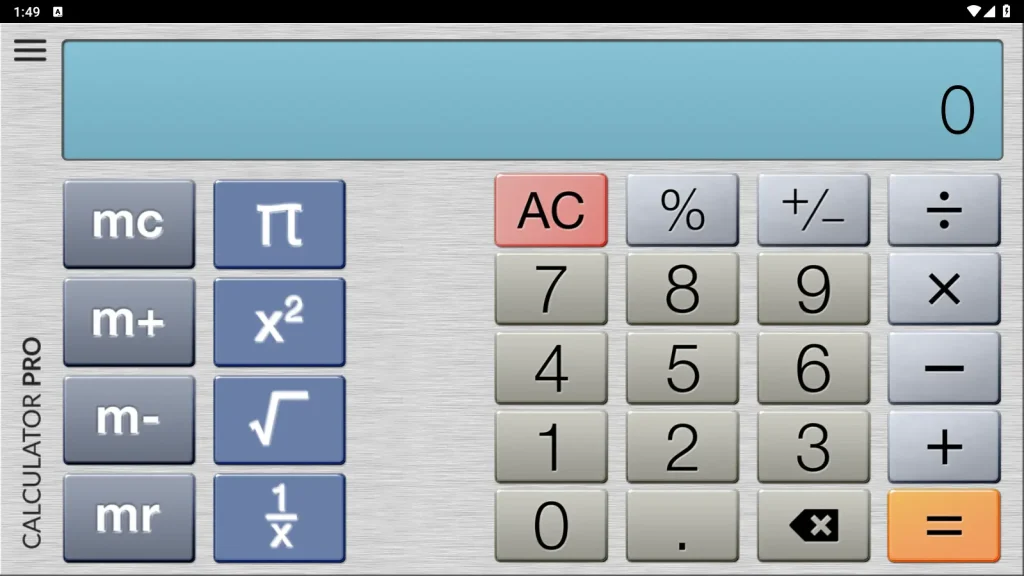
In a world where smartphones have become indispensable tools in our daily lives, having the right set of apps can make all the difference. Among the myriad of applications available, USA TODAY has recognized Calculator Plus as one of its “25 Essential Apps.” With glowing praise, it described Calculator Plus as the “handy calculator app that’s garnered great user ratings.” But what makes Calculator Plus stand out, and why should you consider it as your go-to calculator for Android?
The Perfect Calculator for Android
Calculator Plus is not just another run-of-the-mill calculator app; it’s a sophisticated tool designed to enhance your calculations and streamline your everyday tasks. Let’s delve into what makes this app a standout choice.
Ease of Use and Beautiful Design
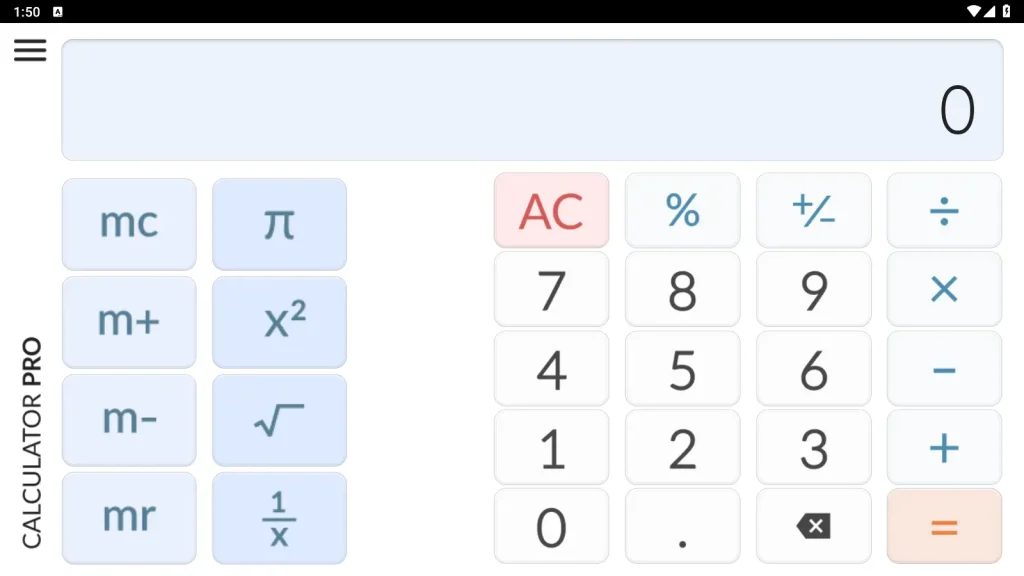
One of the first things you’ll notice about Calculator Plus is its user-friendly interface. It’s easy to use and exquisitely designed, offering a superior experience compared to your device’s built-in calculator. Whether you’re a student, shopper, or financial enthusiast, Calculator Plus simplifies your calculations with style.
Memory That Never Forgets
Imagine a calculator that never forgets your calculations, allowing you to review them at any time. Calculator Plus offers precisely that convenience. Whether you’re budgeting, doing homework, balancing your checkbook, or tackling tax calculations, Calculator Plus has your back. You can even take a break and return to your calculations later without losing your progress.
Efficiency in Action
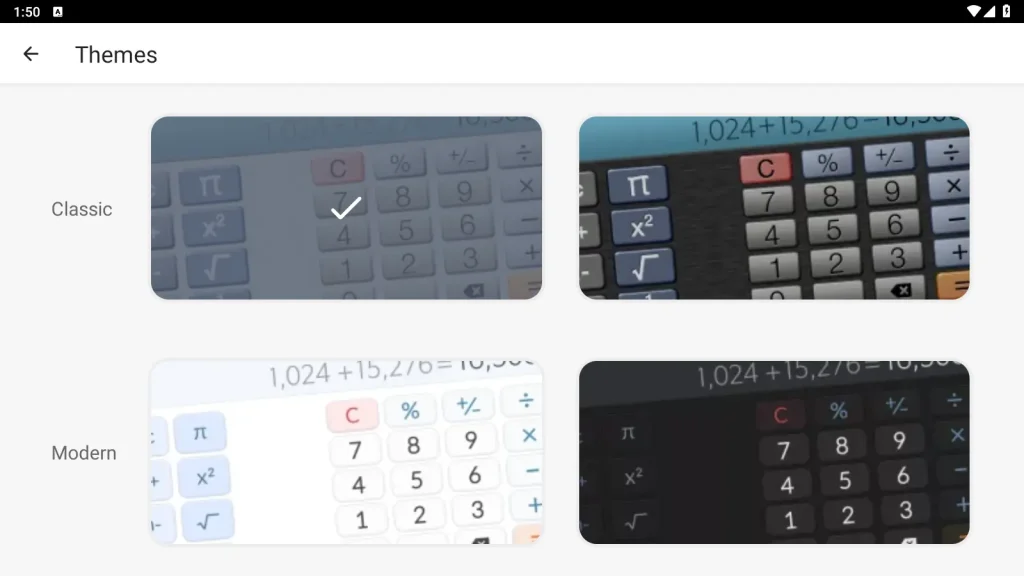
Efficiency is at the core of Calculator Plus. It eliminates the need to retype the same calculations repeatedly. Correcting simple mistakes is a breeze with the backspace feature, saving you time and frustration. Plus, it keeps a running total that’s always visible, making it ideal for tracking expenses or budgeting.
Maximizing Your Display
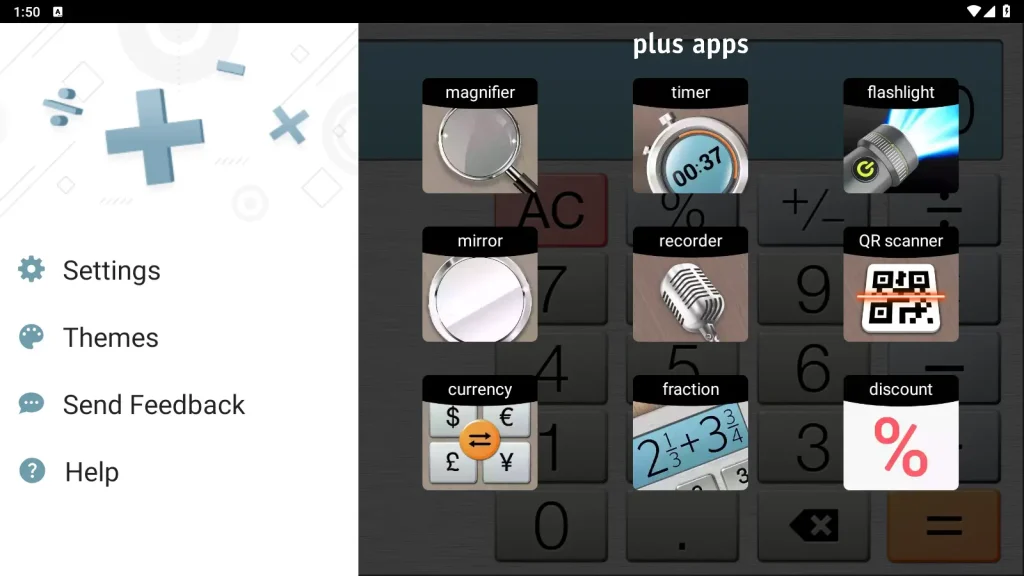
Calculator Plus takes full advantage of your Android device’s large and beautiful display. It presents your calculations in clear, elegant type with commas precisely where they should be. You’ll never lose your place in a calculation, as it provides real-time updates on your progress. Even more, it offers advanced math functions, accessible with a simple swipe, and a percentage key that leaves no room for confusion.
Intuitive Design for Everyday Calculations
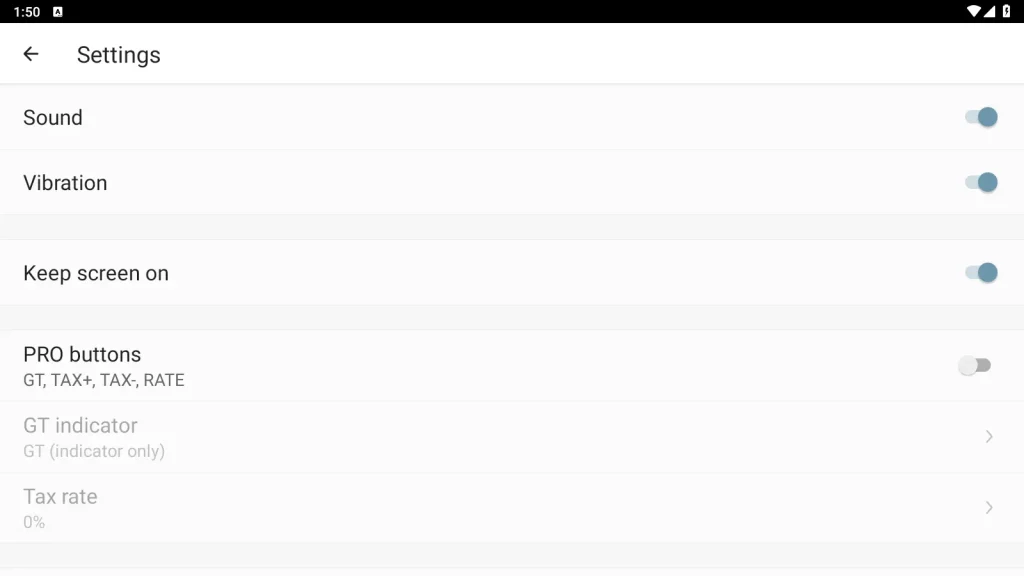
What truly sets Calculator Plus apart is its intuitive and lovable design. It’s not just a calculator; it’s a companion that simplifies everyday calculations on your phone or tablet. With Calculator Plus by your side, you can finally retire that old handheld calculator for good.
In conclusion, Calculator Plus is more than just an app; it’s a versatile and powerful tool designed to make your life easier. Whether you’re a student, a professional, or simply someone who needs to crunch numbers regularly, Calculator Plus has the features and usability to meet your needs. Embrace the future of efficient and elegant calculations with Calculator Plus on your Android device.
What's new
Calculator Plus MOD APK v6.11.1
- Implemented a series of intuitive and user-friendly widgets to enhance the overall usability and accessibility of the calculator, streamlining the user experience and improving efficiency in performing calculations.
- Addressed and resolved various minor issues and bugs that were reported by users, ensuring a smoother and more stable performance of the application while addressing user concerns and feedback.





