Lockwatch – Thief Catcher
Images
Related apps
Description
In the digital age, we carry our lives within the confines of our smartphones. These sleek devices contain a plethora of personal information, making them not only indispensable but also incredibly vulnerable to theft and unauthorized access. To protect our digital sanctuaries, we’ve seen a surge in security apps, but one, in particular, caught my attention – Lockwatch.
This ingenious application doesn’t just promise to safeguard your smartphone; it also provides a stealthy mechanism to capture potential intruders in the act. In this article, I’m going to delve into the world of Lockwatch, discussing its features, real-world applications, and why it’s essential for smartphone users.
Table of Contents
Guarding Your Digital Fortress: The Lockwatch App
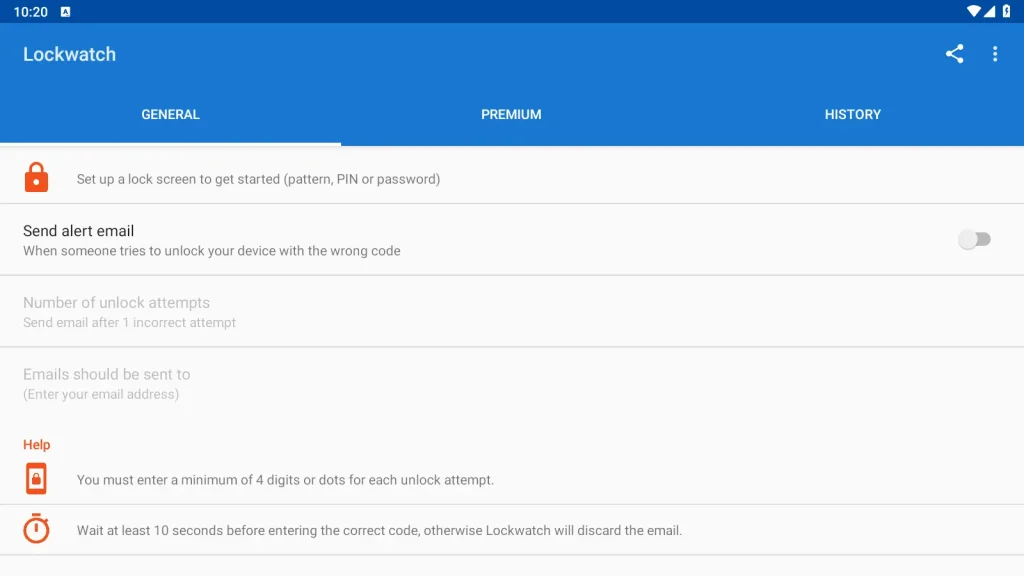
What is Lockwatch?
Lockwatch is not your run-of-the-mill security app. It’s an Android application that operates covertly, safeguarding your phone with an innovative twist. The primary function of Lockwatch is to capture a photo of anyone who attempts to unlock your phone using an incorrect code. However, there’s a catch – the intruder remains blissfully unaware that their photo has been snapped. This image, along with their GPS location, is then discreetly sent to you via email. Sounds like a scene straight out of a spy movie, doesn’t it?
How Does Lockwatch Work?
Lockwatch takes advantage of Android’s built-in lock screen. It’s remarkably unobtrusive, running silently in the background, only springing into action when someone fumbles their way through your phone’s lock screen. This ingenious feature ensures that Lockwatch doesn’t drain your phone’s battery or hinder its performance in any way.
A Closer Look at Its Functionality
For Lockwatch to operate efficiently, there are a few conditions that need to be met. First and foremost, an incorrect unlock code must be entered on your phone. This means that you’ll need to set up a screen lock method (PIN, pattern, or password) on your Android device. The intruder must input at least four incorrect digits or dots to trigger Lockwatch. If the correct code is entered within 10 seconds, Lockwatch stays silent to prevent false alarms.
The Power of Surveillance: Real-World Applications
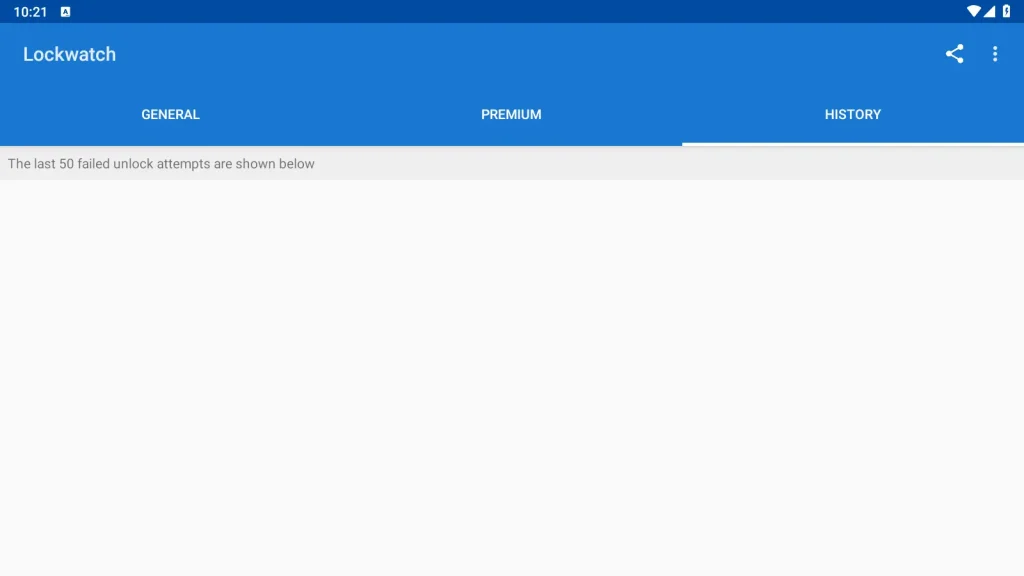
Aiding in Recovery
Lockwatch has proven to be a powerful tool in the realm of smartphone security. It has played a pivotal role in the recovery of countless lost and stolen phones. Imagine the relief of having a photo and the location of the person who’s been tampering with your device. This data can be a game-changer when it comes to recovering your precious smartphone.
Making Headlines
Lockwatch’s success stories haven’t gone unnoticed. It has been featured in numerous TV segments and online news stories, attesting to its effectiveness and the peace of mind it offers to smartphone users. The app’s ability to act as an extra pair of eyes when you’re not around has certainly captured the imagination of the media.
The Premium Advantage: Taking Security to the Next Level
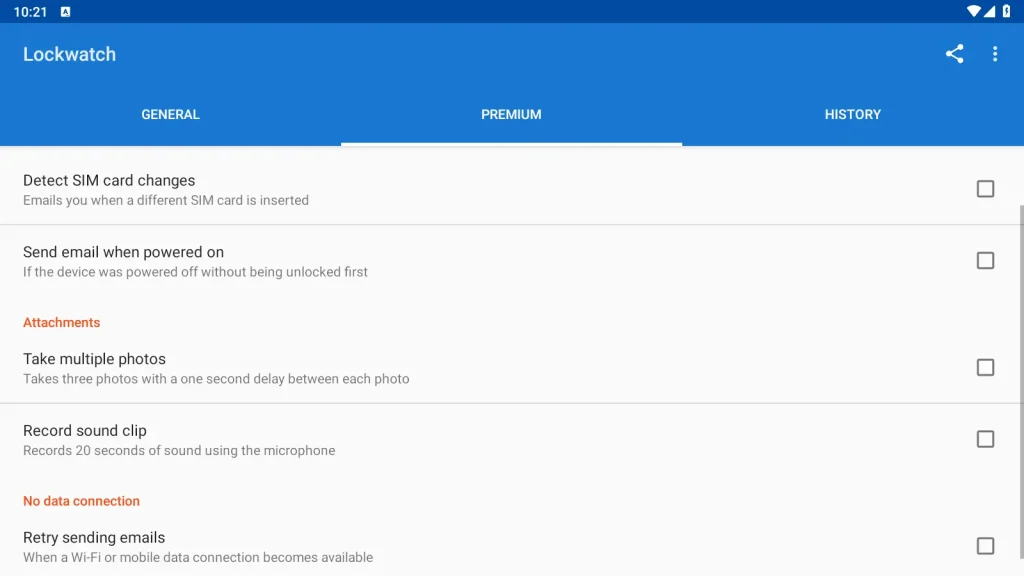
Lockwatch, in its free version, offers impressive security features. However, for those who seek additional layers of protection and convenience, Lockwatch Premium steps in.
Attachment Options
With Lockwatch Premium, you have the capability to attach multiple photos and even audio clips to the email alert. This feature can be invaluable, providing a more comprehensive picture of the situation. Having a snippet of audio along with the intruder’s photo can significantly enhance the quality of evidence.
Notification for SIM Card Changes
Lockwatch Premium introduces a feature that notifies you when a new SIM card is inserted into your phone or when the device is turned on. This can be crucial in scenarios where a thief tries to replace your SIM card. You’ll be instantly alerted, allowing you to take swift action.
Ad-Free Experience
One of the common grievances with free apps is the presence of ads. Lockwatch Premium eliminates this inconvenience by removing all advertisements from the application, ensuring a seamless and interruption-free experience.
Final Thoughs: Safeguarding Your Digital World
Lockwatch is not just an app; it’s a guardian of your digital world. The unobtrusive way it operates, capturing potential intruders in the act, is a testament to the power of modern technology. With its real-world success stories and the premium features it offers, Lockwatch is a formidable choice for anyone who values the security of their smartphone.
In a world where our personal data is more valuable than ever, Lockwatch provides a shield against unauthorized access. It’s like having a watchful eye, ready to act when needed, without the intruder even realizing it. So, next time you pick up your smartphone, remember that Lockwatch is there, silently standing guard over your digital fortress, ensuring that your personal information remains safe and secure.
Download links
How to install Lockwatch - Thief Catcher APK?
- Locate and tap on the downloaded Lockwatch - Thief Catcher APK file.
- Select the "Install" option.
- Proceed by following the on-screen instructions.




