YouTube Vanced
Images
Related apps
Description
YouTube has become an integral part of our lives, offering a vast library of videos covering a myriad of topics. With over 2.6 billion monthly active users, it’s the go-to platform for both entertainment and education. However, while YouTube is immensely popular, its official app has its limitations. This is where YouTube Vanced steps in, providing a modified version of the app with a host of incredible features and, most importantly, no ads.
In this article, we will explore YouTube Vanced in depth, covering its features, installation process, and how it improves upon the official YouTube app.
Table of Contents
Understanding YouTube Vanced
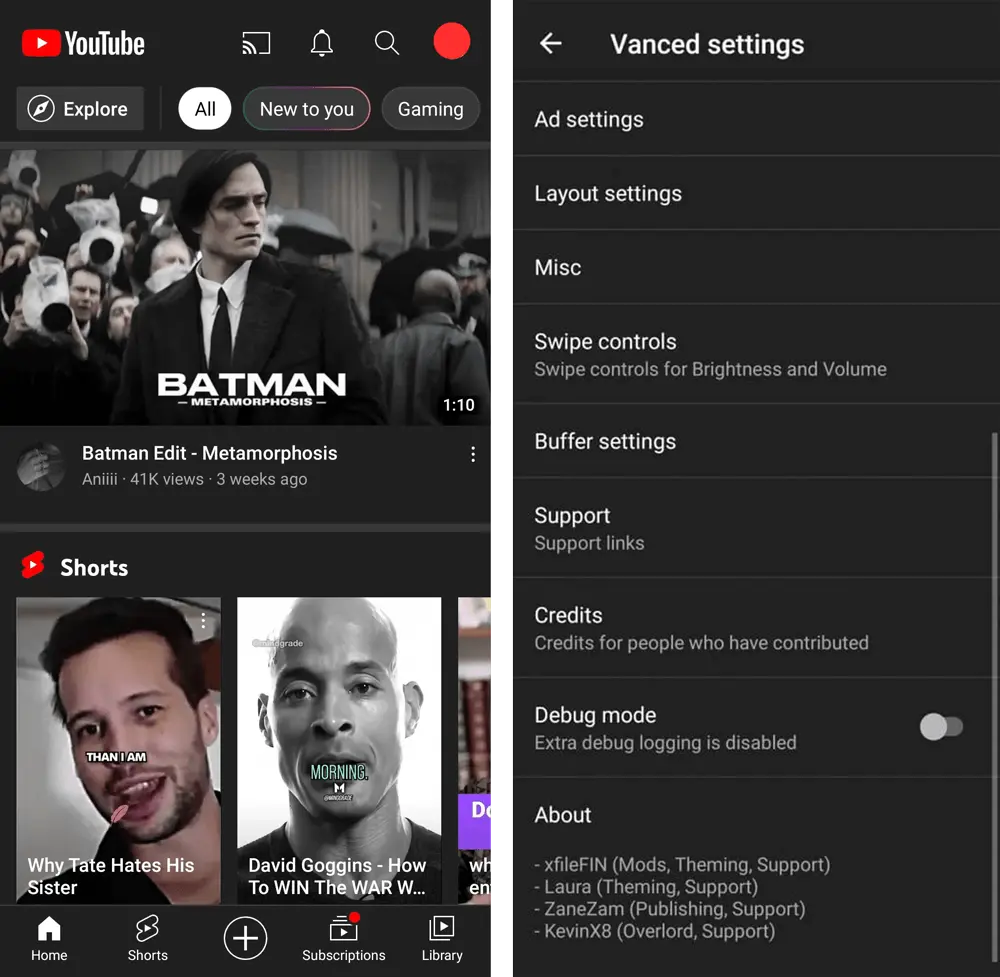
Before diving into the features and functionality of YouTube Vanced, it’s essential to understand what it is. YouTube Vanced is essentially a modified version of the official YouTube app, designed by third-party developers to enhance the user experience. It retains all the core features of the official app while introducing a plethora of additional functionalities that make it a compelling choice for avid YouTube users. The best part is that YouTube Vanced is completely free to use.
Features of YouTube Vanced
YouTube Vanced boasts a wide range of features that set it apart from the official app. Let’s take a detailed look at each of these features:
Log in to Google directly with your own Google account
Logging in to your Google account is essential for a personalized YouTube experience. It allows you to access content tailored to your interests, including subscribed channels and recommendations. Traditionally, other YouTube mods or third-party apps lacked the ability to log in to your Google account, leading to a disconnect from your favorite content creators and personalized recommendations. However, YouTube Vanced addresses this issue by enabling you to use your Google account seamlessly, ensuring that all your subscriptions and recommendations are readily available.
In-Built Ad Blocker
The in-built ad blocker in YouTube Vanced is one of its standout features. As the name suggests, it automatically blocks all types of ads on YouTube, including those that precede video playback, interrupt your viewing experience in the middle, or appear at the end of videos. It even takes care of the ads displayed beneath the video. With YouTube Vanced, you don’t need to toggle any settings; the ad-blocking functionality is built-in. This feature greatly enhances the user experience, allowing you to watch videos without the interruptions caused by pesky ads.
Picture-in-Picture Mode (PiP Mode)
Picture-in-Picture (PiP) mode is a game-changer in YouTube Vanced. In the official YouTube app, if you press the home button or switch to other apps, the video playback stops. You’re required to stay within the app to continue watching videos. YouTube Vanced, however, introduces PiP mode, which enables you to play videos in a smaller, movable player. This means you can multitask, switch between apps, or even navigate your phone’s interface while enjoying your favorite YouTube content.
Skip In-Video Sponsored Content Automatically
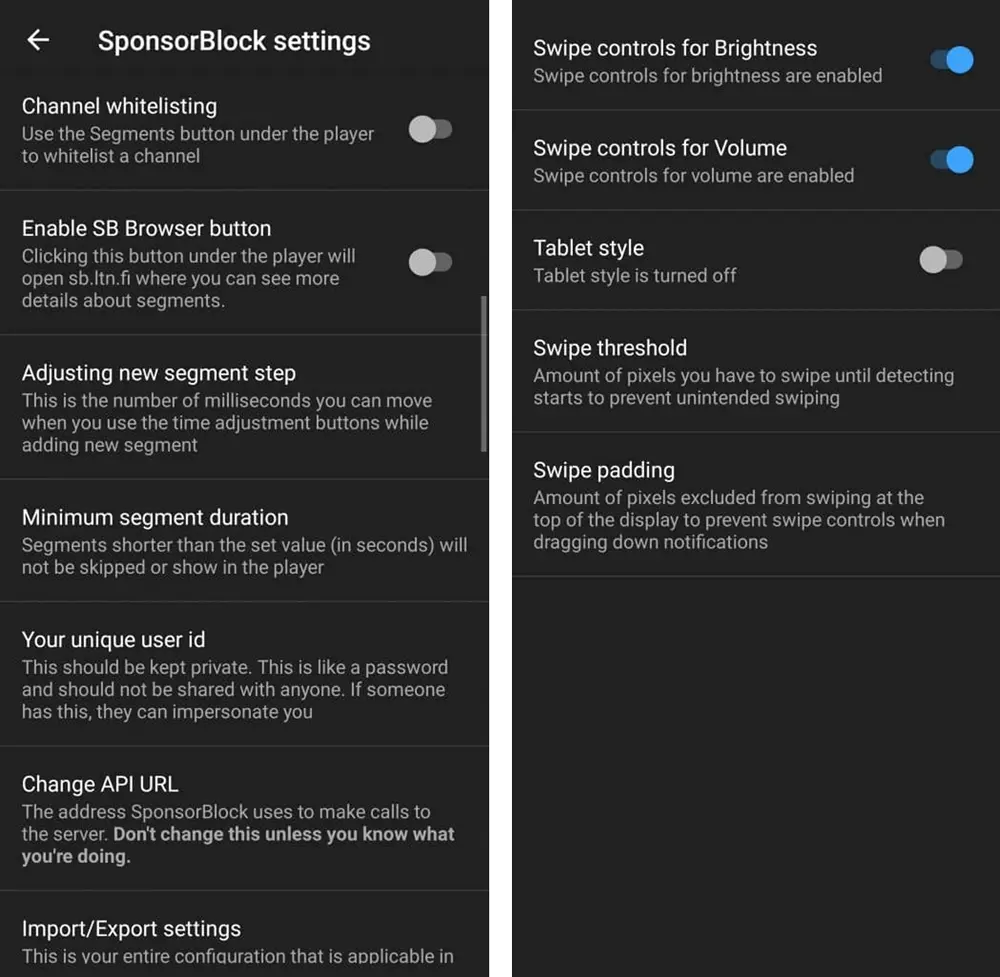
Sponsored content can sometimes be a hindrance to the video-watching experience on YouTube. With YouTube Vanced, you have the ability to skip in-video sponsored content automatically. What’s even better is that you don’t need to set this up manually. YouTube Vanced provides various settings that allow you to choose which parts of the sponsored content you want to skip. These parts can include sponsor mentions, unpaid/self-promotion segments, exclusive access pitches, interaction reminders to subscribe, highlights, intermissions or intro animations, endcards or credits, previews or recaps, filler tangents or jokes, and non-music sections. You can decide to skip the sponsored sections automatically or manually skip any parts of the content you prefer.
Background Play Videos
One limitation of the official YouTube app is its inability to play videos in the background. Once you exit the app or turn off your screen, video playback stops. YouTube Vanced resolves this issue with the background play videos feature. It allows you to continue playing videos even when your screen is off or when you’re using other apps. This feature is particularly useful for listening to music, podcasts, or any content that doesn’t require your active engagement with the video.
Easy Swipe Controls for Brightness and Volume
The official YouTube app offers limited gestures, with the swipe-down gesture primarily used to navigate back while watching videos. YouTube Vanced takes gesture controls to the next level by introducing two new gestures for adjusting brightness and volume during landscape or full-screen video playback. You can swipe up or down on the left half of the video to adjust brightness and do the same on the right half to control the volume. These intuitive gestures enhance your overall user experience, making it more convenient to fine-tune your video settings.
See the Like-Dislike Counter
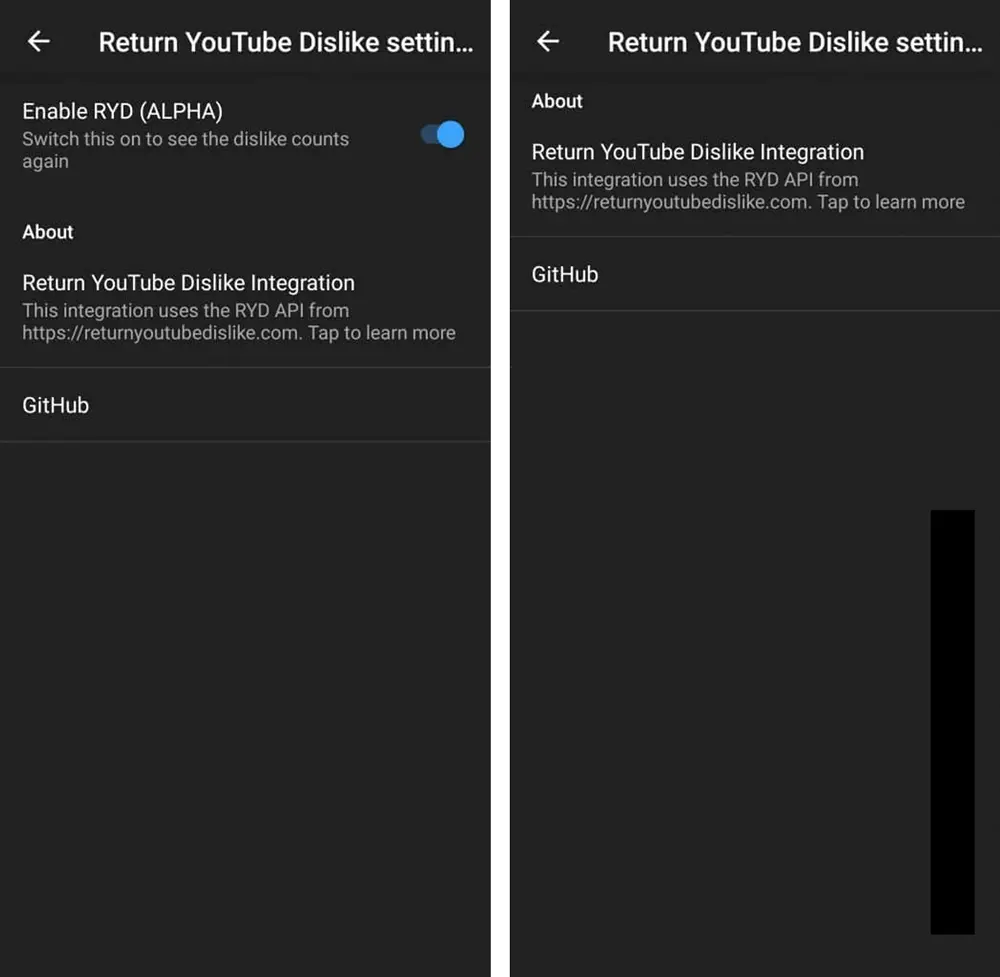
In a recent update, YouTube made a change that was met with mixed reactions. They hid the Like-Dislike counter on all videos. While the like-dislike buttons were still present, users could no longer see the number of people who had liked or disliked a video. YouTube Vanced addresses this by allowing you to view the Like-Dislike counter on videos. This feature enables you to gauge the quality of a video based on its popularity before you even start watching it.
True AMOLED Dark Mode to Save Battery and Reduce Strain on Eyes
The visual theme of an app can significantly impact your device’s battery life and your own eye comfort. When you install YouTube Vanced, you’re prompted to select a theme. If you choose the Dark theme, YouTube Vanced applies an AMOLED dark theme throughout the app. This theme is meticulously designed to consume less power and reduce eye strain. As a result, you can watch more videos with reduced fatigue and extend your device’s battery life.
Auto Loop Videos
Have you ever wanted to watch a particular video or clip repeatedly without having to manually replay it? YouTube Vanced brings the auto loop videos feature to the table. You can set videos to automatically loop, ensuring that your favorite content plays on an endless loop without any effort on your part.
Set the Default Video Resolution to Any Quality
With this feature, you can set a fixed video quality for all the videos you watch on YouTube Vanced. For example, if you set the default video quality to 1080p, all videos will be played at 1080p resolution. If a video doesn’t have a 1080p option, the player will default to the next highest resolution, such as 720p. This feature eliminates the need to manually change the video quality for each video, providing a consistent and tailored viewing experience.
Override Coded Options: Force H.264 or VP9 for Old Devices
Video quality can vary depending on the codec used, especially on older devices. Older devices may use outdated codec versions, resulting in slightly lower-quality videos when compared to newer devices. YouTube Vanced addresses this by offering an option to force the use of H.264 or VP9 codecs for older devices. This ensures that older devices can output high-quality videos, bridging the gap in video quality between old and new hardware.
Change Default Video Playback Speed
Sometimes, you may want to watch videos at a faster or slower playback speed to suit your preferences or needs. YouTube Vanced allows you to set a default video playback speed. This means that videos will be played at the fixed speed you’ve chosen without requiring manual adjustments. The official YouTube app lacks this feature, necessitating manual changes to the playback speed.
Choose to Hide Ads
Beyond its in-built ad blocker, YouTube Vanced provides additional control over ads. You can choose to hide ads in different parts of the app, giving you the flexibility to determine which ads you want to see and which ones you’d prefer to block.
These remarkable features collectively make YouTube Vanced a powerful and feature-rich alternative to the official YouTube app. It elevates your YouTube experience by removing ads, introducing convenience-enhancing features, and restoring the Like-Dislike counter, among other benefits.
Is it Legal and Safe to Use YouTube Vanced APK?
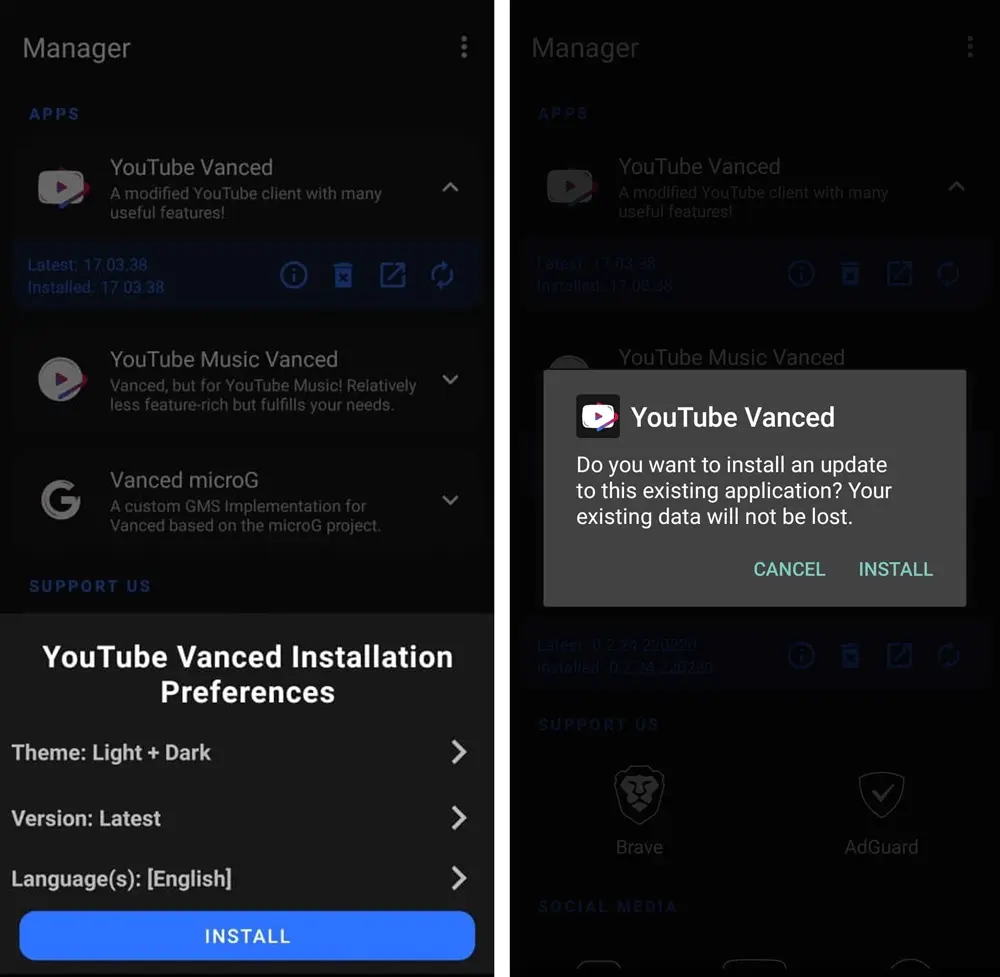
The legality of using YouTube Vanced APK falls into a gray area. While the app is not available on the Google Play Store, it is not inherently illegal to use it. However, downloading the app from third-party sources carries some risk. There’s a possibility of downloading malware or potentially harmful software. To mitigate these risks, it is recommended to download the YouTube Vanced APK from a reliable and trustworthy source.
We offer verified and safe-to-install APK packages of YouTube Vanced APK on our website. By obtaining the APK from us, you can download and install YouTube Vanced without worries about safety and security.
How to Download and Install YouTube Vanced APK
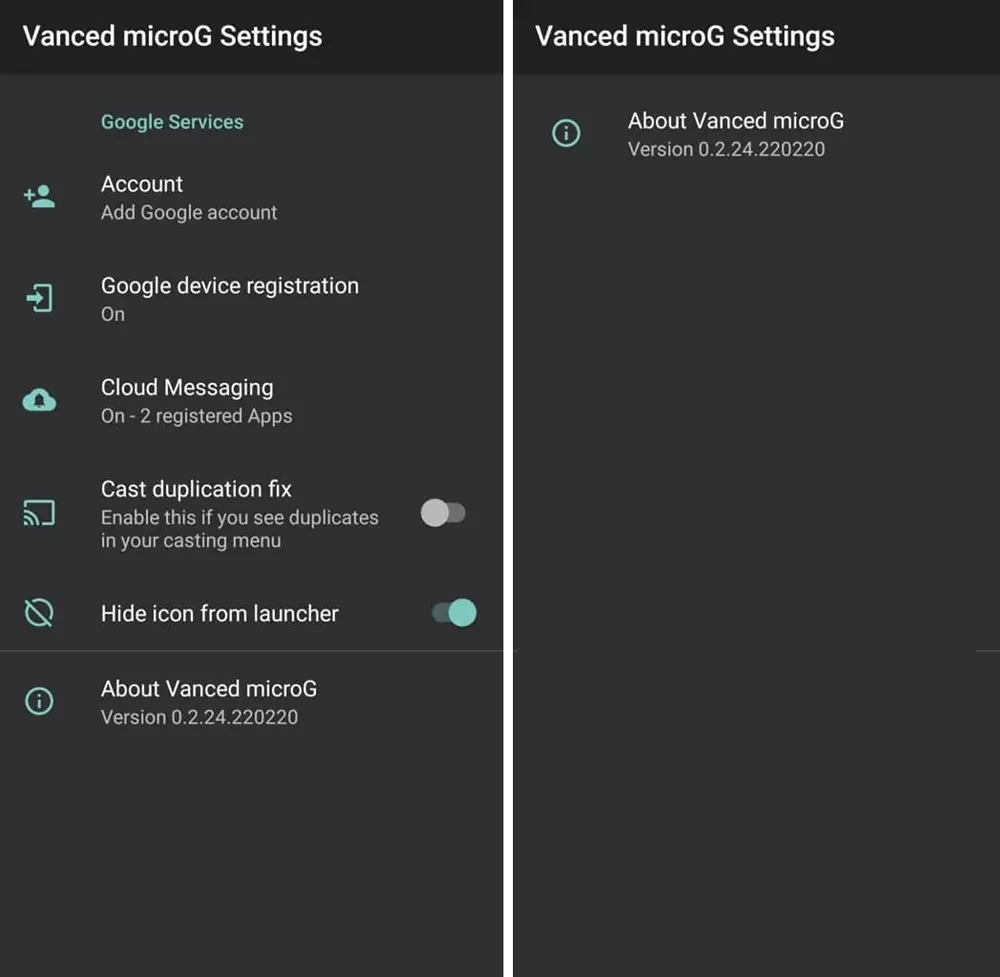
Downloading and installing YouTube Vanced APK is a straightforward process. Here’s a step-by-step guide to get you started:
- Download the Vanced Manager APK: You can find the Vanced Manager APK file on our website. Download it to your Android device.
- Enable Installation from Unknown Sources: To install the APK, you need to enable the option to install apps from unknown sources. You can do this by navigating to your device’s settings, selecting “Security” or “Privacy,” and enabling the “Install from unknown sources” option.
- Install the APK File: Once you’ve enabled the installation from unknown sources, you can install the Vanced Manager APK as you would with any other app.
- Open the Vanced Manager: After successful installation, open the Vanced Manager app.
- Download YouTube Vanced and Micro G App: Inside the Vanced Manager, you’ll have the option to download both YouTube Vanced and the Micro G app. It’s important to install the Micro G app, as it enables you to use your Google account with YouTube Vanced.
- Log into Your Google Account with Micro G: Open the Micro G app and log in with your Google account credentials.
- Open YouTube Vanced: Once you’re logged in with your Google account through Micro G, you can open the YouTube Vanced app. Upon launching the app, select the Google account you’ve just logged into.
Now, you’re all set to enjoy YouTube Vanced with its in-built ad blocker and sponsor block features. This comprehensive guide should have you up and running in no time.
How to Use YouTube Vanced APK
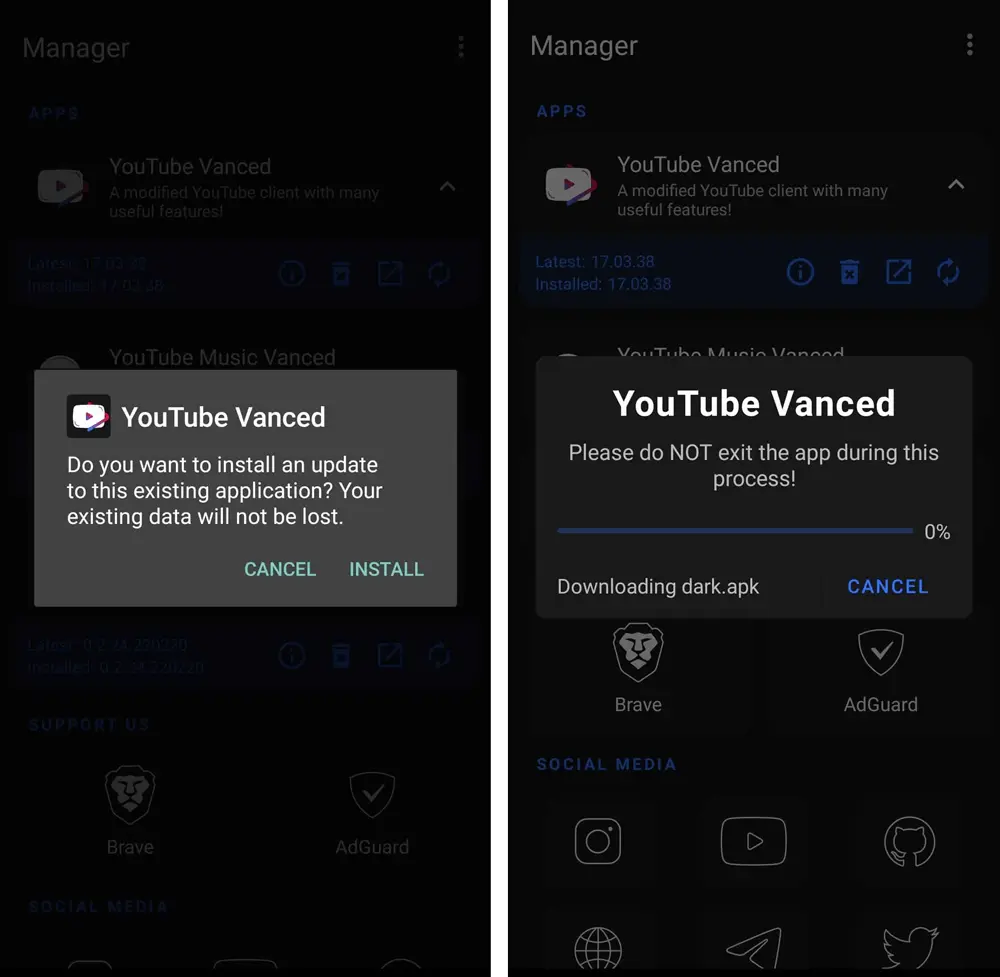
Using YouTube Vanced APK is straightforward and user-friendly. The app’s interface closely resembles that of the official YouTube app, making it intuitive for existing YouTube users. You won’t need to undertake any additional steps to make the app work for you, as all essential settings are pre-configured for a seamless experience. However, you can explore additional features and settings by navigating to “Profile Picture” > “Settings” > “Vanced Settings” within the app.
Frequently Asked Questions (FAQs)
As with any popular app or service, users often have questions. Here are some common FAQs related to YouTube Vanced:
1. Is there a YouTube Vanced APK for iOS devices?
Unfortunately, there is no official YouTube Vanced APK for iOS devices. Apple’s strict policies against installing third-party apps outside the App Store prevent the availability of such apps. However, iOS users may explore alternatives, such as the YouTube++ app available from third-party app stores.
2. How can I update YouTube Vanced APK?
To update YouTube Vanced APK, you need to download the latest version of the APK file from a trusted source. As we are the official providers of YouTube Vanced, you can download the newest version from our website. The updating process is similar to the installation process outlined earlier.
3. Is it safe to use YouTube Vanced APK?
Generally, using YouTube Vanced APK is considered safe when you download it from a trusted source. However, downloading the APK from untrusted sources can pose security risks, as it may contain malware or other harmful elements. To ensure safety, it’s recommended to download YouTube Vanced APK from a reputable website, like ours. We consistently provide updates for the app and secure files for download.
4. Is it legal to use YouTube Vanced APK?
The legality of using YouTube Vanced APK remains uncertain. While it involves modifying the official YouTube app to add extra features, it is not explicitly illegal. The usage of YouTube Vanced APK falls into a gray area, and its legality is open to interpretation. Millions of users employ it, but as a user, you should exercise caution and use it at your discretion.
5. How can I fix common issues with YouTube Vanced APK?
If you encounter issues with YouTube Vanced APK, the first step is to uninstall and then reinstall the app. If the problem persists, you can seek assistance from reliable sources, such as the official providers of YouTube Vanced APK.
6. How can I install YouTube Vanced APK on my Android device?
To install YouTube Vanced APK on your Android device, follow the installation guide outlined earlier. Download the APK file, enable installation from unknown sources, install the APK, open the Vanced Manager, download YouTube Vanced and Micro G app, log into your Google account, and launch YouTube Vanced, selecting the Google account you just logged into.
7. Is it free to download YouTube Vanced APK?
Yes, YouTube Vanced APK is entirely free to download and use. However, it’s important to note that the app is not available on the Google Play Store, and you need to download it from third-party sources.
Final Thought
YouTube Vanced APK offers a remarkable alternative to the official YouTube app, providing a feature-rich experience that enhances your YouTube journey. With the elimination of ads, the introduction of convenience-enhancing features, and the restoration of the Like-Dislike counter, YouTube Vanced significantly improves your video-watching experience. While the app’s legality remains a topic of debate, it is generally considered safe when downloaded from trusted sources.
Our website is the official provider of YouTube Vanced APK, offering secure and regularly updated files for download. As a user, you can enjoy the benefits of YouTube Vanced, enhancing your interaction with YouTube’s vast video library. Say goodbye to interruptions and hello to a more personalized, ad-free YouTube experience. Explore YouTube Vanced today, and discover how it can transform your online video consumption.
What's new
YouTube Vanced 19.11.43 Changelog
- Squashed an assortment of minor bugs and glitches, improving the overall stability, performance, and user experience of the application.
Video
Download links
How to install YouTube Vanced APK?
- Locate and tap on the downloaded YouTube Vanced APK file.
- Select the "Install" option.
- Proceed by following the on-screen instructions.





