YouTube ReVanced
Images
Related apps
Description
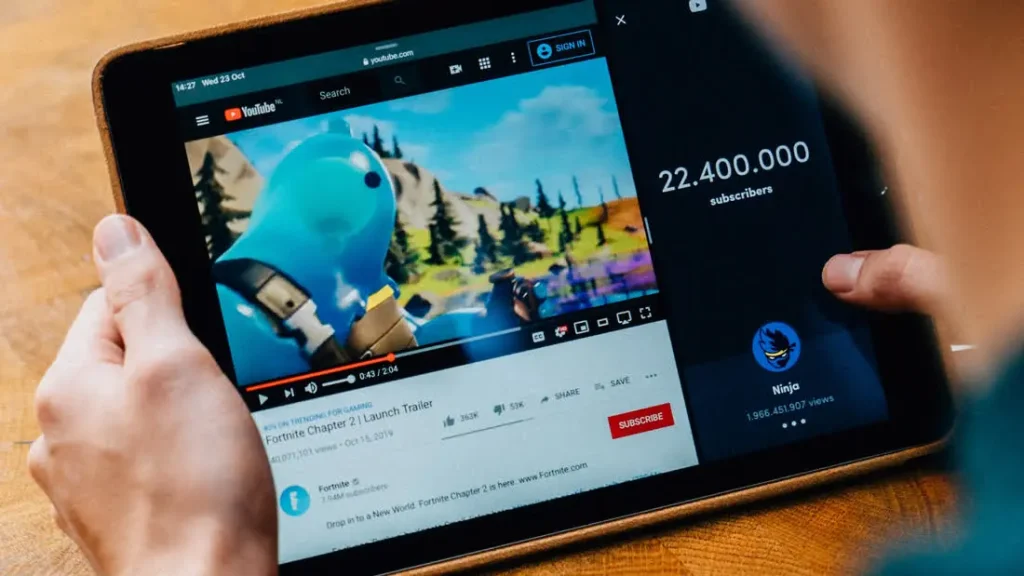
In the ever-evolving world of online video streaming, YouTube has undeniably established itself as a behemoth. With billions of monthly active users and an endless array of content spanning various genres, YouTube has become an integral part of our daily lives. However, the official YouTube app, while feature-rich, has its limitations and drawbacks, particularly when it comes to advertisements and customization options. This is where YouTube ReVanced steps in, offering users an enhanced and ad-free viewing experience. In this comprehensive article, we will delve into the world of YouTube ReVanced, exploring its features, installation process, and how it revolutionizes the way we consume YouTube content.
Table of Contents
Understanding YouTube ReVanced
Before we dive into the intricacies of YouTube ReVanced, let’s first understand what it is and how it differs from the official YouTube app. YouTube ReVanced is a modified version of the YouTube app, developed by a team of third-party developers. It aims to provide users with an enhanced viewing experience by removing advertisements, enabling background playback, and introducing a plethora of customization options. Unlike the official app, YouTube ReVanced is not available on the Google Play Store and must be downloaded and installed separately.
Features of YouTube ReVanced
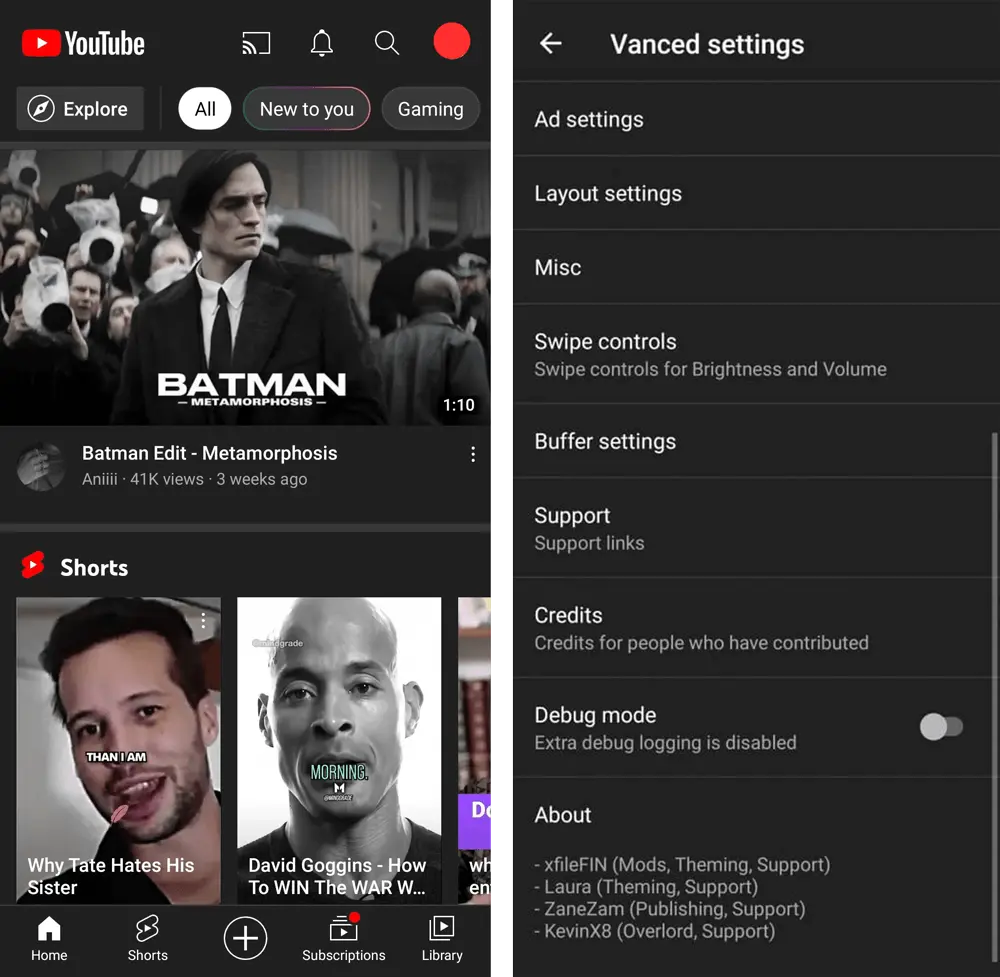
Ad-Free Viewing Experience
One of the most significant advantages of YouTube ReVanced is its ability to eliminate advertisements. With the official YouTube app, users are frequently interrupted by ads before, during, and after videos. These ads can be intrusive, disrupting the viewing experience and consuming valuable time. YouTube ReVanced, on the other hand, removes all forms of advertisements, allowing users to enjoy uninterrupted video playback. Whether you’re watching a music video, a tutorial, or a lengthy podcast, YouTube ReVanced ensures that your viewing experience remains ad-free.
Background Playback
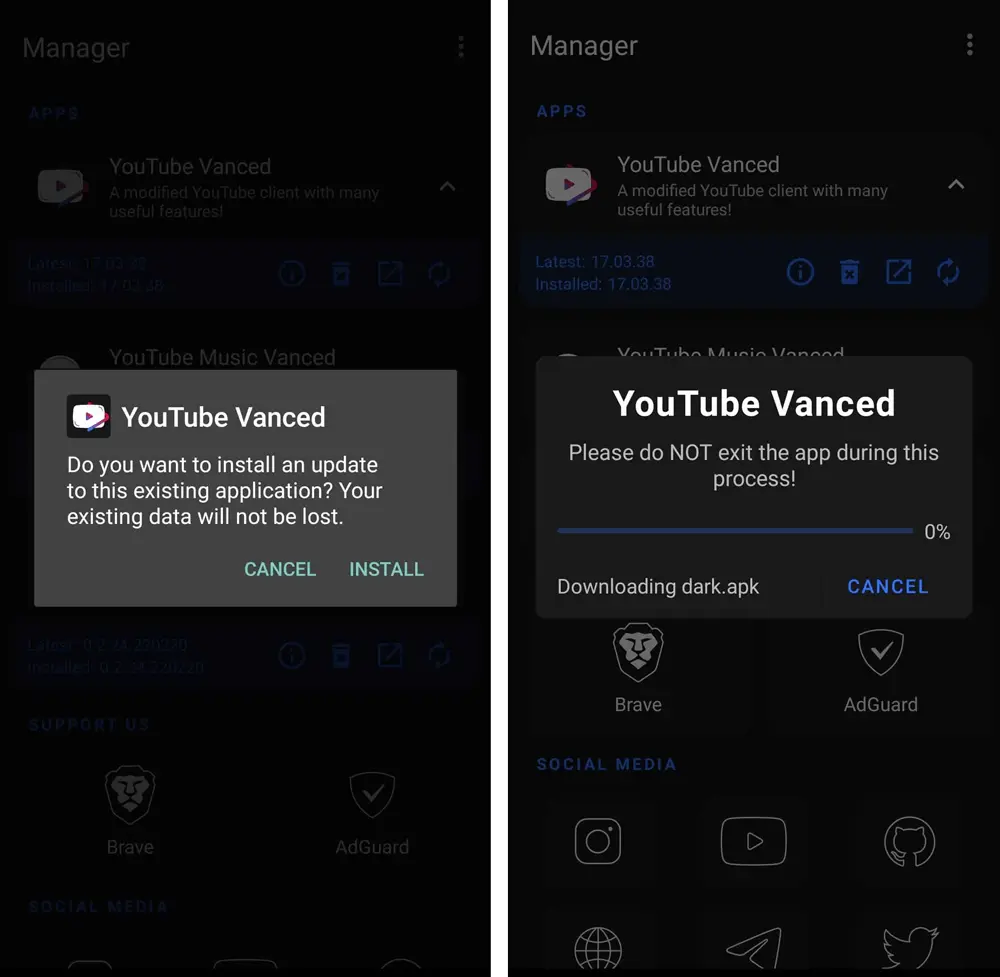
Another notable feature of YouTube ReVanced is background playback. With the official YouTube app, the video stops playing as soon as you minimize the app or lock your device’s screen. This limitation can be frustrating, especially when you want to listen to music or podcasts while multitasking. YouTube ReVanced addresses this issue by enabling background playback. You can now play YouTube videos in the background while using other apps or even when your device’s screen is turned off. This feature is particularly useful for those who enjoy listening to long-form content, such as interviews or audiobooks, without having to keep the YouTube app actively open.
Picture-in-Picture (PiP) Mode
Picture-in-Picture (PiP) mode is a game-changer for multitasking enthusiasts. YouTube ReVanced introduces this feature, allowing users to watch videos in a small, floating window while simultaneously using other apps. PiP mode is incredibly convenient when you want to keep an eye on a video while browsing the web, checking emails, or chatting with friends. The floating window can be easily resized and positioned according to your preference, providing a seamless multitasking experience.
Customizable Gestures and Controls
YouTube ReVanced offers a range of customizable gestures and controls to enhance your viewing experience. With the official YouTube app, you are limited to the default set of controls, such as play/pause, seek, and volume adjustment. YouTube ReVanced takes it a step further by allowing you to customize these controls and introduce new gestures. For example, you can set up a double-tap gesture to skip forward or backward in a video, or a swipe gesture to adjust the brightness or volume. These customizable controls provide a more intuitive and personalized way to interact with the app.
High-Quality Video Downloads
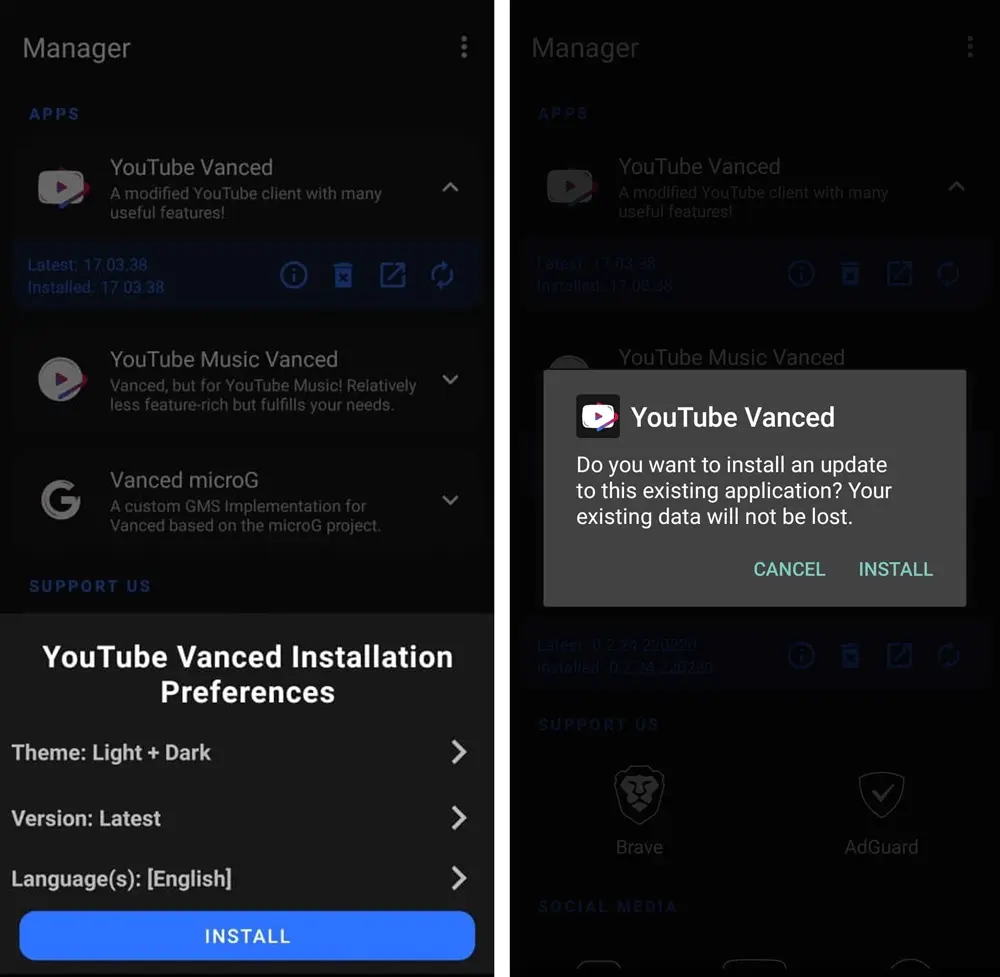
YouTube ReVanced also includes a built-in video downloader, enabling users to save their favorite videos for offline viewing. With the official YouTube app, downloading videos is restricted to YouTube Premium subscribers, and even then, the downloaded videos are limited to a lower resolution. YouTube ReVanced removes these limitations, allowing you to download videos in high quality, including resolutions up to 4K. This feature is particularly useful when you have limited internet connectivity or want to save videos for later viewing.
Themes and Customization Options
YouTube ReVanced offers a wide range of themes and customization options to personalize your viewing experience. You can choose from a variety of dark and light themes, each designed to reduce eye strain and enhance visual appeal. Additionally, you can customize the app’s layout, font size, and color scheme to suit your preferences. These customization options allow you to create a unique and tailored YouTube experience that reflects your style and enhances your enjoyment of the app.
SponsorBlock Integration
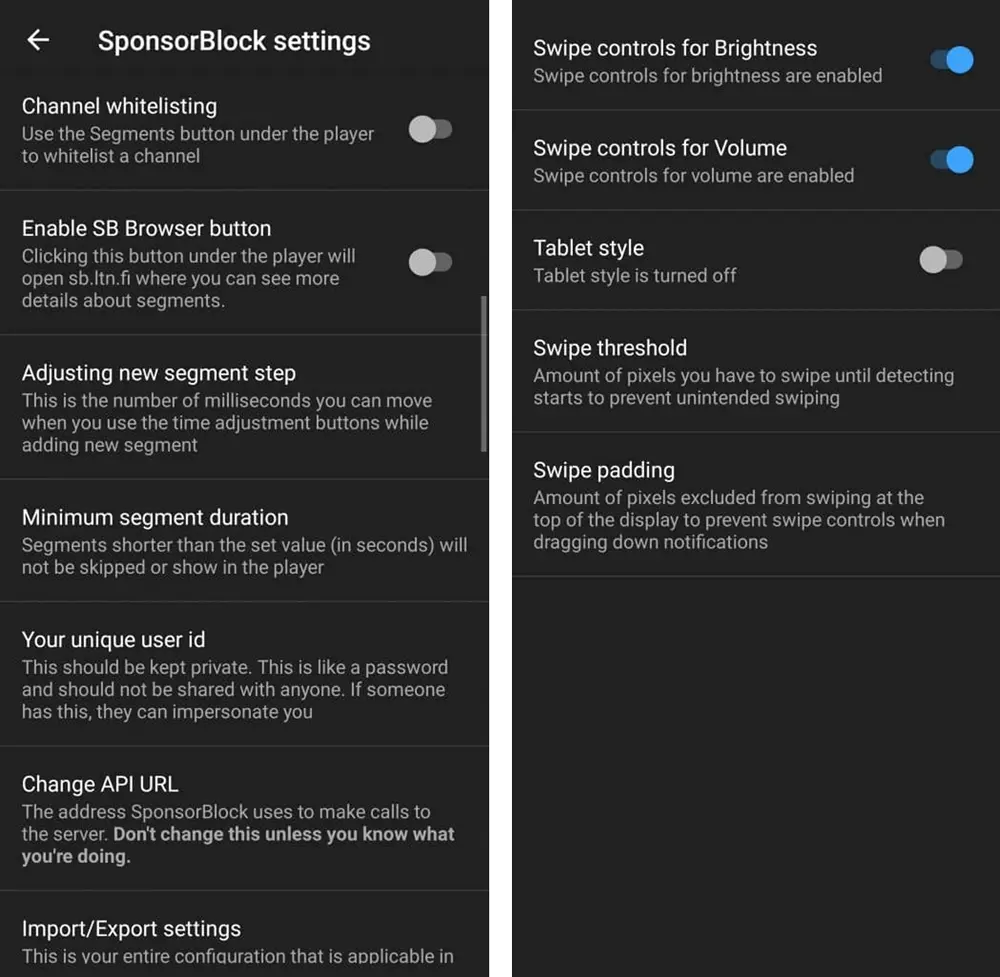
SponsorBlock is a popular browser extension that allows users to skip sponsored segments in YouTube videos. YouTube ReVanced takes this feature a step further by integrating SponsorBlock directly into the app. With this integration, you can automatically skip sponsored content, saving you time and ensuring an uninterrupted viewing experience. SponsorBlock relies on a community-driven database, where users contribute information about sponsored segments in videos. By leveraging this crowdsourced data, YouTube ReVanced provides an efficient and accurate way to bypass sponsored content.
Improved Video Quality Settings
YouTube ReVanced offers advanced video quality settings, giving you greater control over your viewing experience. With the official YouTube app, you can choose between a limited set of video quality options, such as 144p, 240p, 360p, 480p, 720p, and 1080p. YouTube ReVanced expands these options, allowing you to select specific resolutions and bitrates. This feature is particularly useful for those with limited data plans or slower internet connections, as it enables you to find the optimal balance between video quality and data usage.
Expanded Playlist Management
YouTube ReVanced introduces enhanced playlist management features, making it easier to organize and access your favorite videos. You can create custom playlists, add videos to existing playlists, and even import playlists from other sources. The app also provides advanced sorting options, allowing you to arrange your playlists by date added, video duration, or custom order. These expanded playlist management features streamline your YouTube experience, ensuring that your favorite content is always just a few taps away.
Improved Search and Recommendations
YouTube ReVanced incorporates an improved search algorithm and recommendation system, helping you discover new and relevant content based on your viewing history and preferences. The app analyzes your watch history, liked videos, and subscriptions to curate personalized video recommendations. This feature saves you time in finding content that aligns with your interests and ensures that you never miss out on the latest videos from your favorite creators.
Installation Process
Installing YouTube ReVanced on your Android device is a straightforward process. However, it’s important to note that since YouTube ReVanced is not available on the Google Play Store, you will need to download the APK file from a reliable source and install it manually. Here’s a step-by-step guide to help you get started:
- Enable “Unknown Sources” in your device’s settings to allow the installation of apps from sources other than the Google Play Store. This option is usually found in the “Security” or “Privacy” settings.
- Download the YouTube ReVanced APK file from a trusted website. Make sure to download the latest version compatible with your Android device.
- Once the download is complete, locate the APK file in your device’s downloads folder.
- Tap on the APK file to begin the installation process. You may be prompted to grant permission for the installation. Confirm the permission to proceed.
- Wait for the installation to complete. Once finished, you will see the YouTube ReVanced app icon on your device’s home screen or app drawer.
- Launch the YouTube ReVanced app and enjoy the enhanced, ad-free YouTube experience.
It’s crucial to exercise caution when downloading and installing APK files from third-party sources. Always ensure that you download YouTube ReVanced from a reputable website to minimize the risk of malware or unauthorized modifications.
Is YouTube ReVanced Legal and Safe?
The legality and safety of using YouTube ReVanced are common concerns among users. It’s important to understand that YouTube ReVanced is not an official app and is not endorsed by YouTube or Google. The app modifies the original YouTube app, which may violate YouTube’s terms of service.
From a legal perspective, the use of YouTube ReVanced falls into a gray area. While the app itself is not inherently illegal, as it does not host or distribute copyrighted content, its modifications to the official YouTube app may breach the terms of service. However, it’s worth noting that many users have been using YouTube ReVanced and similar modified apps without facing any legal consequences.
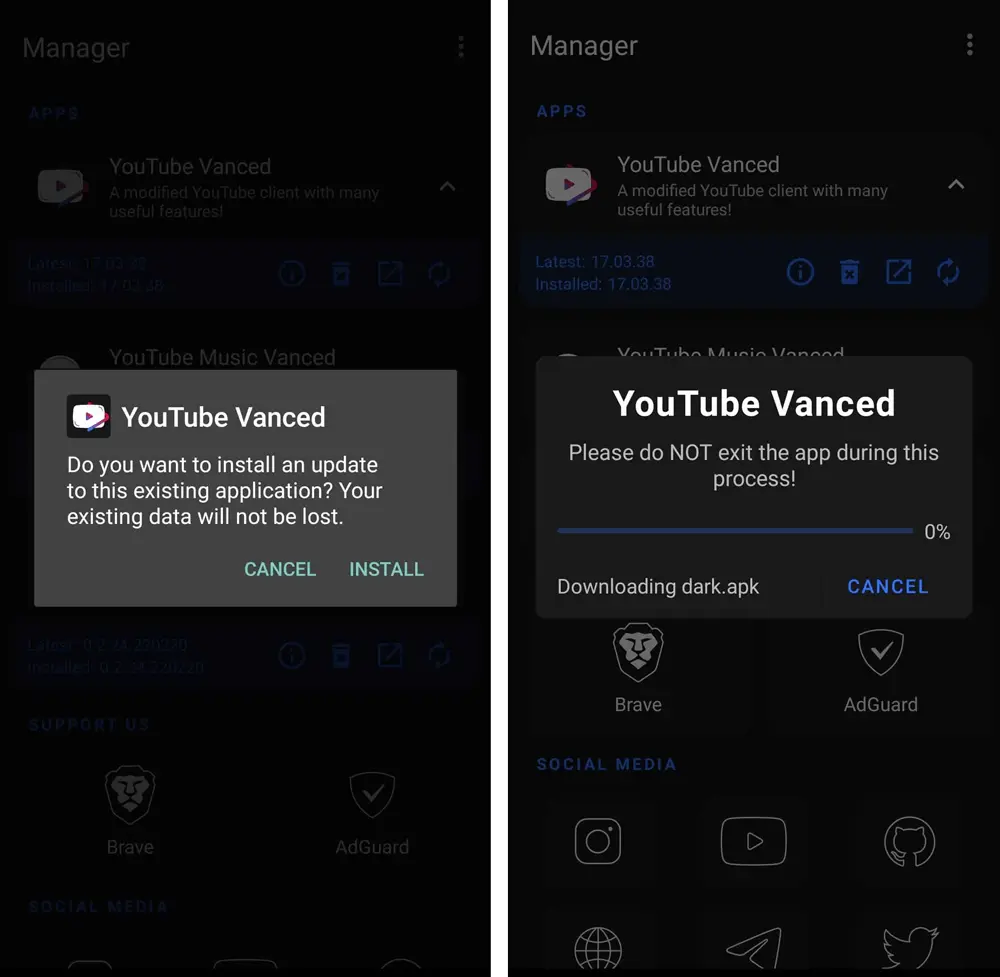
Regarding safety, YouTube ReVanced is generally considered safe to use when downloaded from trusted sources. The developers of the app prioritize user security and regularly update the app to address any potential vulnerabilities. However, as with any third-party application, there is always a risk of downloading a malicious version that could harm your device or compromise your privacy. To mitigate these risks, it’s crucial to download YouTube ReVanced from our websites and exercise caution when granting permissions to the app.
YouTube ReVanced vs. YouTube Premium
YouTube Premium is the official paid subscription service offered by YouTube. It provides users with an ad-free viewing experience, background playback, and access to exclusive content. While YouTube Premium offers similar features to YouTube ReVanced, there are notable differences between the two.
YouTube Premium is a legitimate and officially supported service, ensuring a stable and reliable experience. It also provides additional benefits, such as offline downloads, access to YouTube Music, and exclusive original content. However, YouTube Premium comes with a monthly subscription fee, which may not be feasible or desirable for all users.
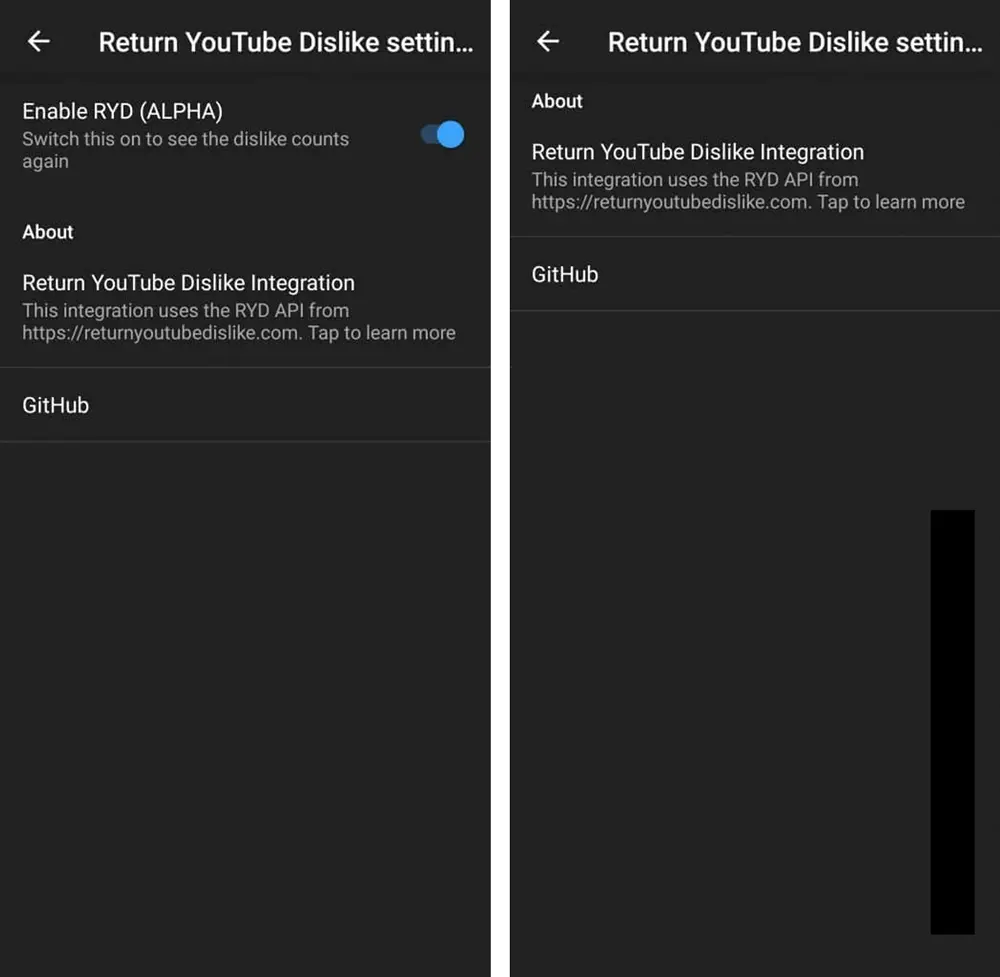
On the other hand, YouTube ReVanced is a free alternative that offers many of the same features as YouTube Premium. It eliminates ads, enables background playback, and provides a range of customization options. However, since YouTube ReVanced is not officially supported, there is a risk of the app being discontinued or facing compatibility issues with future updates to the official YouTube app.
Ultimately, the choice between YouTube ReVanced and YouTube Premium depends on your individual preferences, budget, and risk tolerance. If you value an officially supported and stable experience and don’t mind paying a subscription fee, YouTube Premium may be the better option. However, if you’re looking for a free alternative with advanced features and customization options, YouTube ReVanced is worth considering.
Frequently Asked Questions (FAQs)
Is YouTube ReVanced available for iOS devices?
No, YouTube ReVanced is currently only available for Android devices. Due to the closed nature of the iOS ecosystem and the restrictions imposed by Apple, it is not possible to install modified apps like YouTube ReVanced on iOS devices without jailbreaking.
How can I update YouTube ReVanced to the latest version?
To update YouTube ReVanced, you’ll need to download the latest APK file from our website and install it over the existing version on your Android device. The app does not have an built-in update mechanism, so you’ll need to manually check for updates and download the new version when available.
Can I log in to my YouTube account in YouTube ReVanced?
Yes, you can log in to your YouTube account in YouTube ReVanced. The app allows you to access your subscriptions, playlists, and viewing history, just like the official YouTube app. However, it’s important to note that using a modified app like YouTube ReVanced may violate YouTube’s terms of service, and there is a potential risk of your account being flagged or suspended.
How can I troubleshoot issues with YouTube ReVanced?
If you encounter any issues while using YouTube ReVanced, there are a few troubleshooting steps you can try. First, make sure you have the latest version of the app installed. If the issue persists, try clearing the app’s cache and data from your device’s settings. If the problem still occurs, you may need to uninstall and reinstall the app. If none of these steps resolve the issue, you can seek support from the YouTube ReVanced community or the app’s developers.
Can I use YouTube ReVanced on multiple devices?
Yes, you can install YouTube ReVanced on multiple Android devices. However, keep in mind that you’ll need to download and install the app separately on each device. Additionally, any customization settings or preferences you make in the app will be specific to the device you’re using and will not sync across multiple devices.
Are there any risks associated with using YouTube ReVanced?
While YouTube ReVanced is generally considered safe to use, there are some risks to be aware of. Since the app is not officially supported by YouTube, there is a possibility that it may contain bugs or vulnerabilities that could compromise your device’s security. Additionally, using a modified app like YouTube ReVanced may violate YouTube’s terms of service, which could result in your account being flagged or suspended. It’s important to weigh these risks against the benefits and make an informed decision based on your personal preferences and risk tolerance.
Final Thoughts
YouTube ReVanced is a game-changer for users who want an enhanced and ad-free YouTube experience. With its wide range of features, including ad blocking, background playback, Picture-in-Picture mode, and customizable controls, YouTube ReVanced offers a compelling alternative to the official YouTube app. The app’s ability to remove ads, enable high-quality video downloads, and provide advanced customization options sets it apart from other third-party YouTube clients.
However, it’s important to acknowledge the potential risks and legal considerations associated with using a modified app like YouTube ReVanced. While many users have enjoyed the benefits of the app without facing any consequences, it’s crucial to understand that its use may violate YouTube’s terms of service and could potentially result in account termination or legal issues.
If you decide to use YouTube ReVanced, it’s essential to download the app from our website and exercise caution when granting permissions. Stay informed about any updates or changes to the app, and be aware of the potential risks involved.
Ultimately, the decision to use YouTube ReVanced comes down to personal preference and risk tolerance. If you value an ad-free and highly customizable YouTube experience and are willing to accept the potential risks, YouTube ReVanced is definitely worth exploring. However, if you prioritize stability, official support, and peace of mind, sticking with the official YouTube app or subscribing to YouTube Premium may be the better choice.
Regardless of your decision, one thing is clear: YouTube ReVanced has revolutionized the way we consume YouTube content and has pushed the boundaries of what is possible with a third-party YouTube client. As the app continues to evolve and improve, it will undoubtedly attract more users who are seeking an enhanced and personalized YouTube experience.
What's new
YouTube ReVanced 19.11.43 Changelog
- Addressed various minor bugs and glitches, enhancing the application's stability, performance, and user experience.
Download links
How to install YouTube ReVanced APK?
- Locate and tap on the downloaded YouTube ReVanced APK file.
- Select the "Install" option.
- Proceed by following the on-screen instructions.






