Songsterr Guitar Tabs & Chords
Images
Related apps
Description
When it comes to playing the guitar, or any musical instrument for that matter, it’s all about getting in tune with your favorite melodies, riffs, and chords. As a musician, I’ve always been on the lookout for tools that can help me in my musical journey. Songsterr is one of those tools that has left an indelible mark on my guitar-playing adventure.
Table of Contents
Tabs & Chords: Your Melodic Oasis
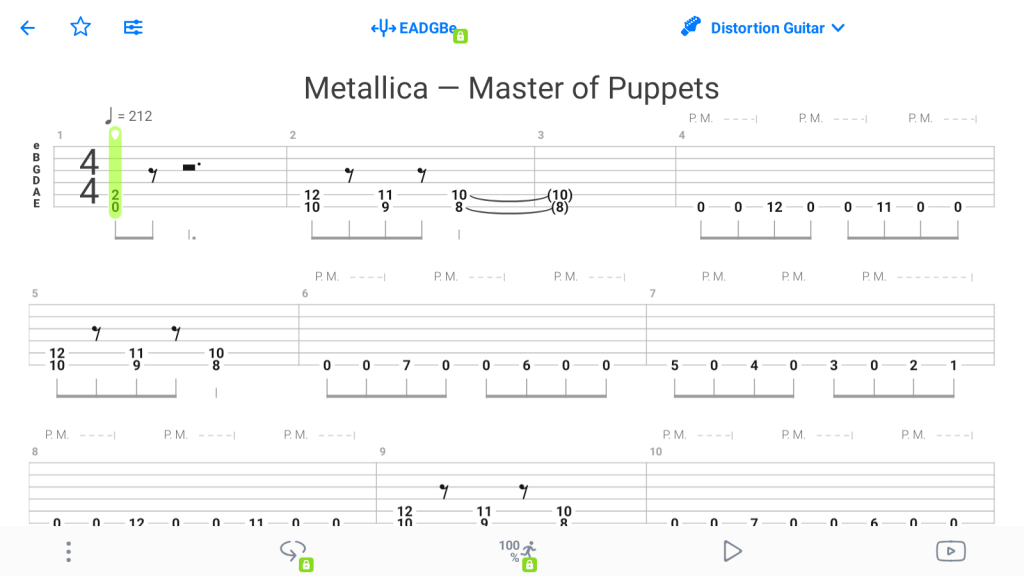
A guitarist’s journey begins with the notes and chords, and Songsterr opens up a whole new world in this aspect. It offers a plethora of high-quality guitar, bass, and drum tabs and chords. With over 800,000 tabs and counting, it’s like an ever-expanding treasure chest of musical scores. What truly sets Songsterr apart is the commitment to quality and legality.
Songsterr ensures that there is only one version of a tab per song, so you’re guaranteed accuracy. This not only benefits you as a musician but also ensures that the talented music creators behind these songs get their fair share. It’s a win-win for everyone involved.
One aspect that stands out for me is the availability of tabs for multiple instruments. For a budding guitarist, having tabs for guitar, bass, drums, vocals, and more is like having a personal mentor by your side. It’s like being in a virtual band, with all the musical elements at your disposal.
Tab Player: Your Personal Guitar Guide
Now, let’s dive deeper into the heart of Songsterr – the Tab Player. This is where the magic happens. Imagine having a virtual guitar tutor that is available at your beck and call, and that’s what the Tab Player is all about.
One of the standout features here is the Realistic Guitar Engine. It’s like having a lifelike guitar in your hands. As a musician, I can’t emphasize enough how important it is to practice and play along with a realistic sound. It’s not just about learning the notes; it’s about understanding the feel of the music.
But there’s more – if you opt for the Premium version, you get to play along with synchronized original audio. This is a game-changer. It’s as close to jamming with your favorite band as you can get. The ability to play along with the actual track is a surreal experience. It’s not just a tool; it’s an immersion into the world of music.
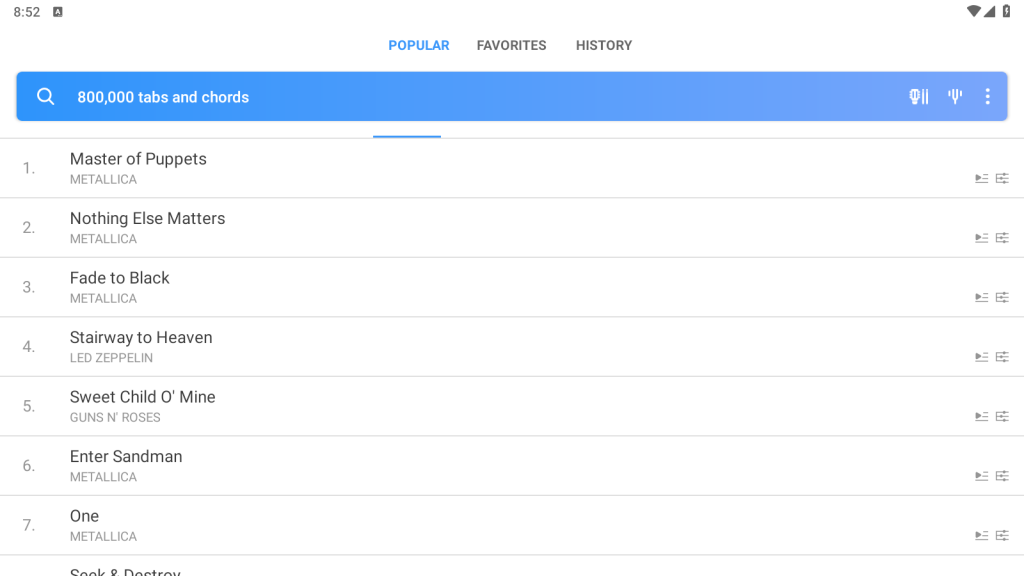
Now, let’s talk about the need to slow things down. Not all songs are created equal, and some parts might leave you scratching your head. That’s where the multi-speed playback comes to the rescue. It allows you to slow down the track, dissect those intricate parts, and gradually build up your skills. Songsterr makes sure you don’t miss a beat.
For those moments when you want to take the lead, you can mute the current track and just play along with the backing track. It’s like being on stage, with the spotlight on you. This feature is particularly useful when you want to test your skills or experiment with your own interpretations.
Loop, Solo, and More: Your Personalized Practice Arena
Here’s where Songsterr truly excels in catering to the needs of musicians. The ability to loop selected measures is a game-changer. It’s not just about repeating a section; it’s about practicing it until it becomes second nature. It’s like having your personal practice arena where you can drill those tricky parts until they’re flawless.
If you’re someone who’s always on the move, the offline mode is a savior. You can view and play tabs that you’ve previously opened even when you’re not connected to the internet. It’s like having your musical library with you wherever you go.
Now, let’s talk about the solo experience. It’s not always about the entire band; sometimes, you want to focus on your instrument. The solo feature allows you to hear just the instrument you are learning. It’s like having a spotlight on the guitar, and it’s incredibly helpful when you’re trying to master a particular part of a song.
And for those moments when you’re playing in a band or with friends, the count-in feature gives you time to prepare yourself. It’s all about that perfect timing, and Songsterr ensures you hit the right notes at the right moment.
Navigation: Your Musical Journal
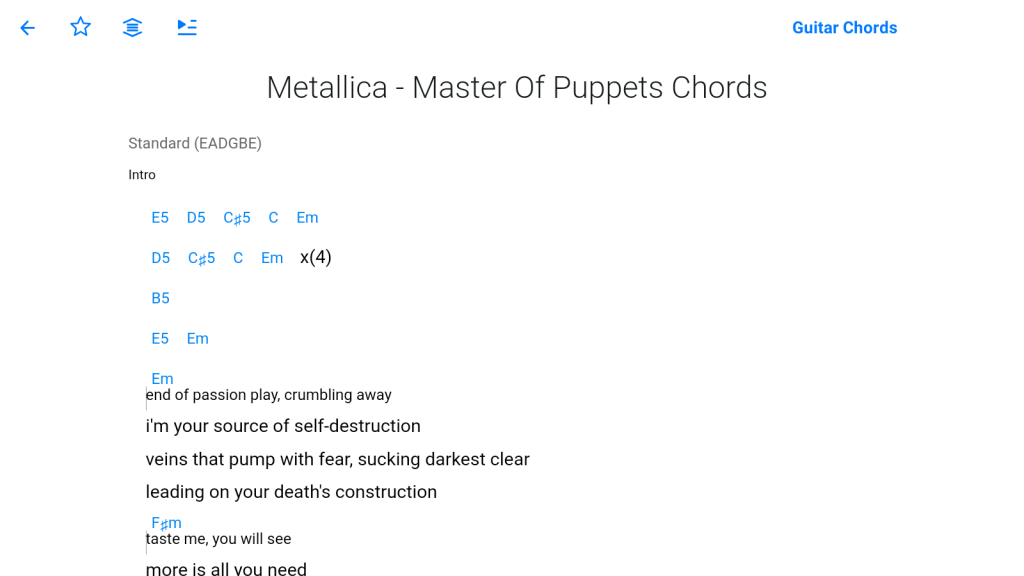
As a musician, I’m constantly exploring new songs and revisiting old favorites. The History feature in Songsterr is a godsend. It allows you to instantly access tabs you’ve viewed recently. It’s like having a musical journal that you can flip through anytime.
And when you’ve discovered those gems that resonate with you, the Favorites feature is your best friend. It lets you quickly access your favorite tabs and even sync them to the website. It’s like creating your personal playlist of musical notes.
In conclusion, Songsterr is not just a tool; it’s a fellow musician, a mentor, and a practice companion. It’s a gateway to a world of music, where you can learn, practice, and perfect your skills. Whether you’re a beginner or an experienced guitarist, Songsterr has something to offer.
So, If you’re ready to enhance your musical journey, give Songsterr a try. It’s more than an app; it’s a musical adventure waiting to be explored.
What's new
Songsterr v5.22.8 Changelog
Audio Mixing Console
Experience unparalleled control over your musical masterpiece with our intuitive mixer, empowering you to fine-tune every aspect of your audio landscape.
Immersive Jam Session
Dive into an enchanting realm of melodic collaboration as you seamlessly play along with the original audio and backing tracks, crafting harmonies that resonate with your artistic vision.
Synchronized Tablature
Effortlessly align your musical journey with the visual guidance of our synchronized tablature feature, ensuring that every note falls perfectly in place with the accompanying video.
Feedback and Issue Reporting
We value your input in shaping the perfect musical companion. Should you encounter any discrepancies in the video or synchronization, our dedicated team stands ready to address your concerns and refine your experience.
Streamlined Solo and Mute Controls
Take command of your musical expression with our conveniently located solo and mute controls, now nestled in the upper-right track menu for swift and effortless access.
Metronome and Count-In Refinements
Elevate your timing and rhythm with our meticulously designed count-in and metronome controls, strategically positioned in the lower-right menu for optimal accessibility and precision.
Print Your Passion
Preserve your musical creations in the physical realm with our printing feature, allowing you to immortalize your tablature and share your artistry with the world.
Immersive Multiline Tablature Display
Lose yourself in the intricacies of your musical composition with our portrait player, designed to showcase multiline tablature in stunning detail, providing an immersive and visually captivating experience.
Download links
How to install Songsterr Guitar Tabs & Chords APK?
- Locate and tap on the downloaded Songsterr Guitar Tabs & Chords APK file.
- Select the "Install" option.
- Proceed by following the on-screen instructions.




