Save Location GPS
Images
Description
Save Location GPS is your ultimate Personal Location Assistant, designed to help you remember and navigate to your favorite places effortlessly. Whether you’re exploring new destinations, trying to find your parked car, or simply sharing locations with friends or colleagues, this app has you covered.
Table of Contents
Key Features of Save Location GPS
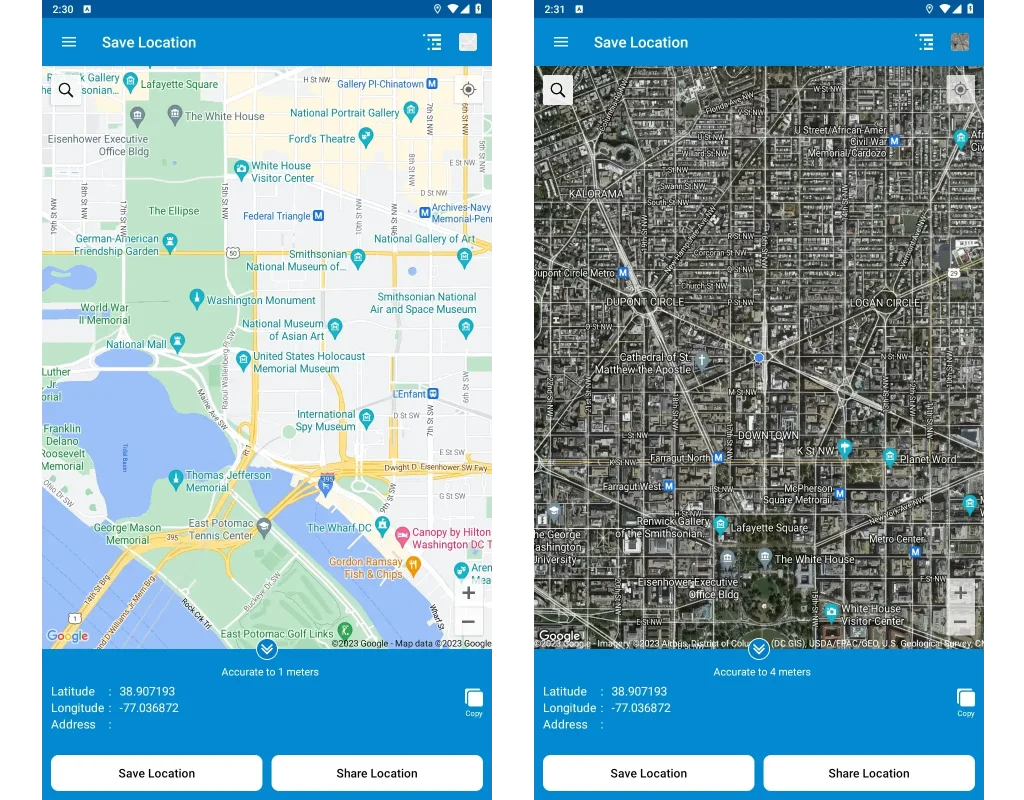
Save & Share Location
With just one click, Save Location GPS allows you to save your current location accurately. You can easily share these saved locations with friends or colleagues, making meetups and directions a breeze.
Online/Offline Support
No need to worry about internet access. This app works seamlessly both online and offline. You can save new locations without an internet connection, although GPS may take a bit longer to pinpoint your location.
Save Location Detail
In addition to saving your location, the app also stores crucial details such as Latitude, Longitude, Title, Address, and even lets you attach photos to help you recognize any location easily.
Save Location Edits
Need to make changes or remove unwanted locations? Save Location GPS makes it effortless to edit or delete your saved spots, ensuring your list stays organized.
Group your Locations
For those who have a list of favorite restaurants or hiking spots, this feature lets you group them together for future reference, making it a breeze to find your preferred places.
Different Map Types
Choose your preferred view with map options including Roadmap, Satellite, Hybrid, and Terrain views, ensuring you have the best perspective for your needs.
Favorite Locations
Mark places as your favorites, ensuring you never forget those special spots. Access them quickly from your favorites screen for ultimate convenience.
Navigate to Locations
Finding the quickest route to your destinations is a breeze with Save Location GPS. It provides easy navigation to all your saved spots.
Login and Sync Locations
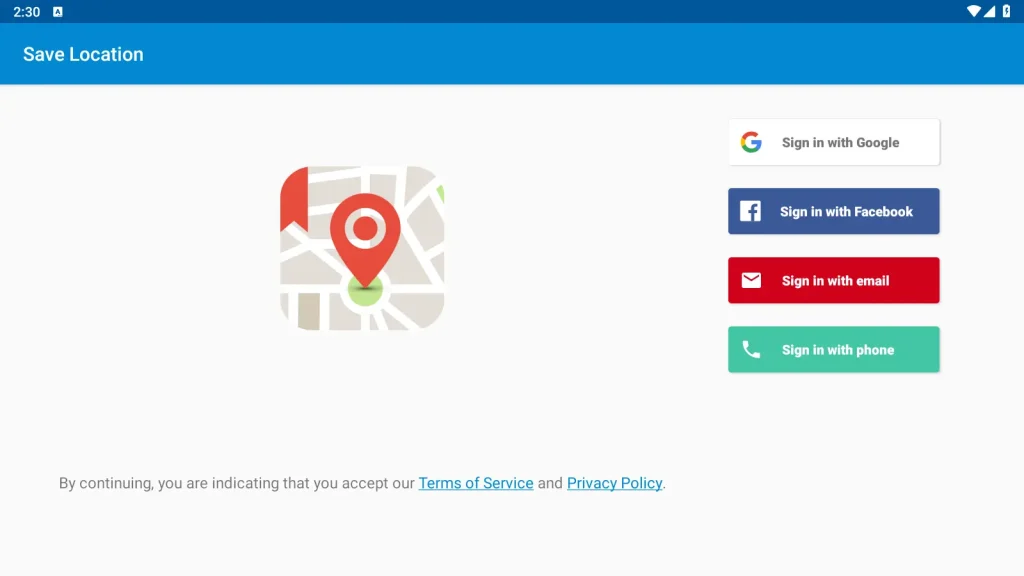
Your favorite locations are not tied to a single device. Simply log in, and access your saved places on any device, making it incredibly convenient for those on the go.
Export and Import Locations
Easily export all your location data into a CSV file, which can be handy for various purposes. Whether you’re mapping out locations for a work team or sharing them with friends, this feature has you covered.
Support/Feedback/Feature request
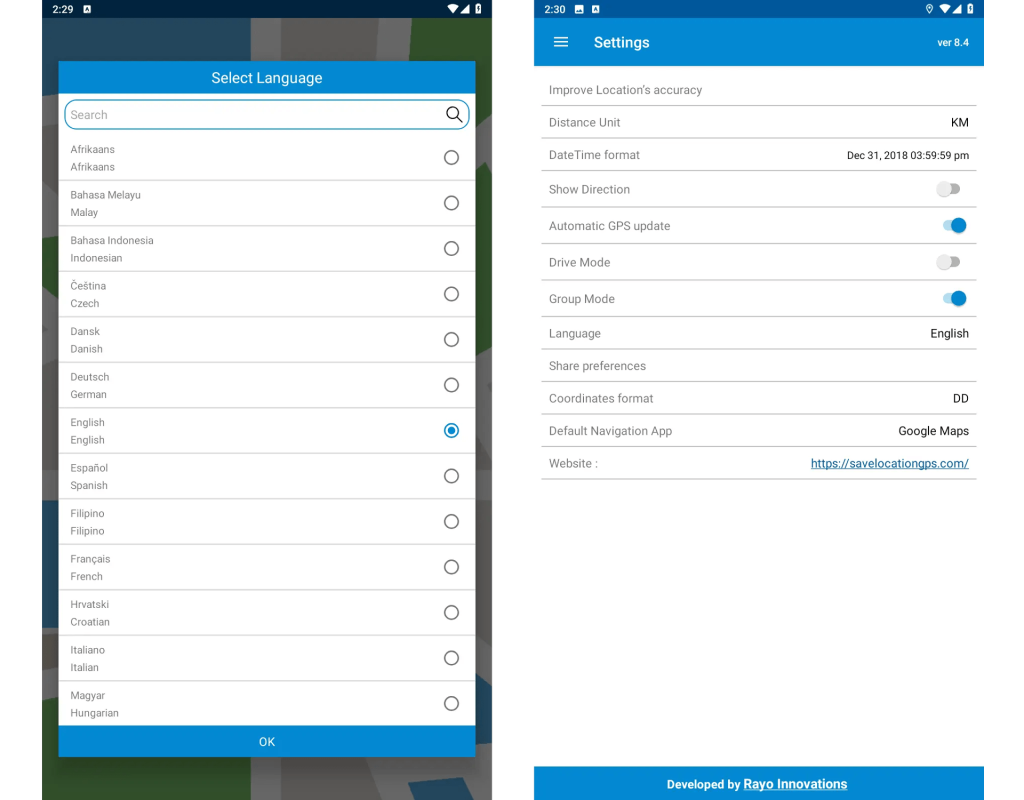
The developers value your input. Use the in-app messaging feature to report issues or provide feedback. If you have new feature ideas, they are eager to hear from you and will do their best to serve your needs.
Real-Life Use Cases
Visiting Friends
When visiting a new friend for the first time, Save Location GPS quickly captures and stores the location details accurately. You can reference this information for your next visit, and it even records the date so you’ll remember when you last saw Grandma!
Dining Out
Discover the best restaurant in town? Save its location in the app and share it with your friends, so they know where to find you. It’s a convenient way to plan your get-togethers.
Location Data Security
Rest assured, all your location data is stored securely, ensuring that only you and the people you choose can access it. Your privacy is a top priority.
For Everyone
Whether you’re an adventurer, a business professional, a team leader, or someone who enjoys socializing with family and friends, Save Location GPS is your ideal companion. Imagine all the places you’ve been and how you’d love to share them with others – this app makes it possible.
Save Location GPS is not just an app; it’s your personal location assistant, simplifying the way you navigate, share, and remember your favorite places. Download it today and start exploring with confidence!
What's new
Save Location GPS v8.6 - Changelog
- We have been polishing the app more frequently to ensure quicker and more reliable performance.
Video
Download links
How to install Save Location GPS APK?
- Locate and tap on the downloaded Save Location GPS APK file.
- Select the "Install" option.
- Proceed by following the on-screen instructions.