Flat Equalizer – Bass Booster
Images
Related apps
Description
When it comes to enjoying music on your phone, the quality of sound is of paramount importance. You want to hear every note, every beat, and every lyric as clearly and crisply as possible. That’s where audio enhancement apps come into play. One such app that’s making waves in the world of Android is a flat equalizer, bass booster, volume booster, and virtualizer, all neatly packaged in a user-friendly interface following Google’s Material Design principles.
Table of Contents
Tailor-Made Sound Control
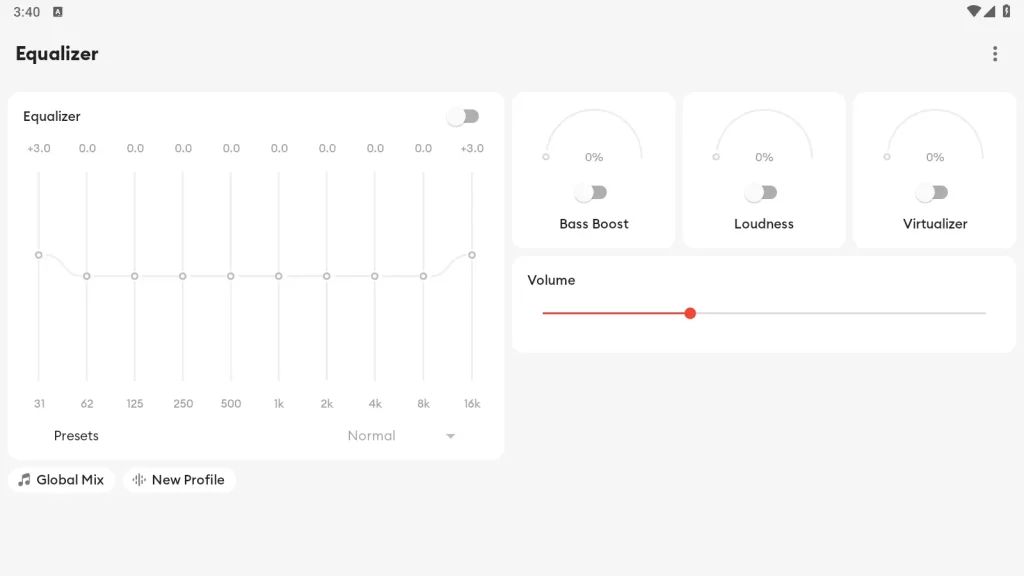
What sets this app apart from the rest is its ability to let you control the Equalizer FX, Bass Boost, Sound Boost, and Virtualizer independently. This means you don’t need to enable the equalizer just to enable the bass boost. You have the freedom to fine-tune your audio settings to your heart’s content.
The Perfect Pairing: Best Headphones and this App
For an optimal audio experience, it’s recommended to pair this app with your best headphones. The synergy between high-quality headphones and this audio enhancement app is a match made in music heaven. However, don’t worry if you don’t have a pair of headphones on hand or prefer using a speaker. This app ensures that you can still enjoy exceptional music even when using a Bluetooth speaker or a robust music system equipped with a subwoofer. It’s the ultimate speaker booster for those who crave powerful sound.
A Soundtrack to Your Favorite Songs
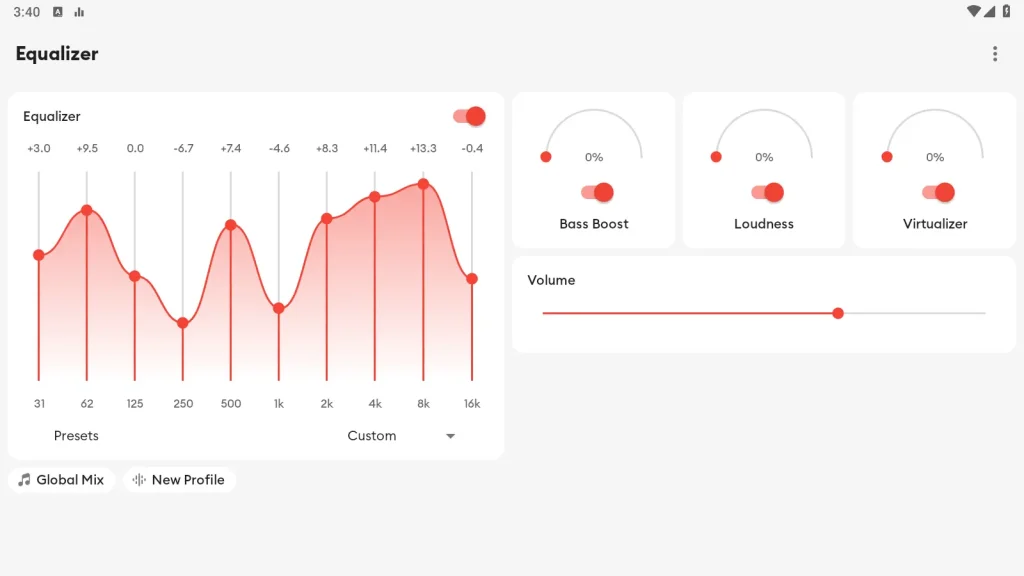
Have a collection of your top songs in your music library? This app is your gateway to unlocking their full potential. It’s not just about cranking up the volume; it’s about having precise control over your audio settings.
Key Features at a Glance
- Minimal Flat UI, Following Google’s Material Design: The interface is designed for simplicity and ease of use. It blends seamlessly with your Android experience.
- Dark and Light Themes: Customize the app’s appearance to suit your mood or your device’s theme.
- Regular Updates: Ensuring that the app stays current and relevant with the latest Android developments.
- Presets for Various Music Genres: Whether you’re into Classical, Dance, Flat, Folk, Heavy Metal, Hip Hop, Jazz, Pop, or Rock, this app has presets that cater to your preferences.
- Bass Booster Effect: Experience deep, resonating bass that adds depth to your music.
- Volume Booster Effect: Boost the volume without compromising on clarity.
- Loudness Enhancer Effect: Ensure that your music is heard loud and clear.
- Surround Sound Effect: Immerse yourself in a 3D audio experience that makes you feel like you’re in the center of the music.
- 10 Bands: Fine-tune your audio with a 10-band equalizer for precise control.
- Save New Presets: Create your own custom presets to match your unique audio preferences.
- Backup and Restore Presets: Never lose your carefully crafted audio settings. You can back them up for future use.
Universal Compatibility
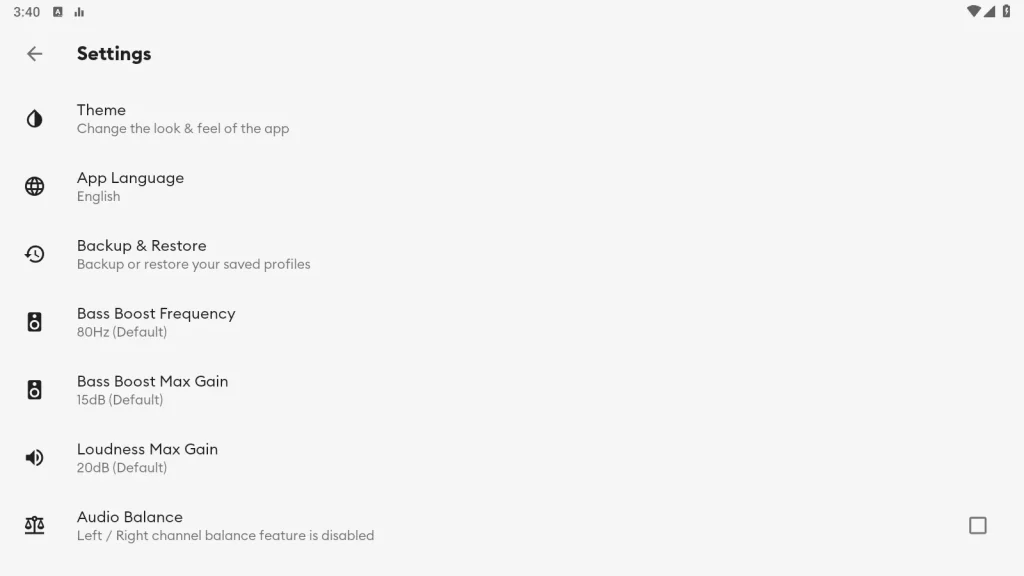
One of the great advantages of this app is its compatibility. It works seamlessly with all music and video players on your Android device. No need to worry about compatibility issues; simply install and enjoy.
Simplicity in Action
Using this app is as straightforward as it gets. Here’s a simple guide to get you started:
- Turn on your preferred Music player and start playing your favorite music.
- Launch the Bass Booster application.
- Adjust sound levels and frequency to your liking. Fine-tune the bass, adjust the volume, and immerse yourself in the music.
- For the best results, use headphones. This step is crucial for fully experiencing the enhanced audio quality.
- When you’re done, closing the application is just as easy. Open the app and switch off the effects, returning your audio settings to their default state.
Final Thought
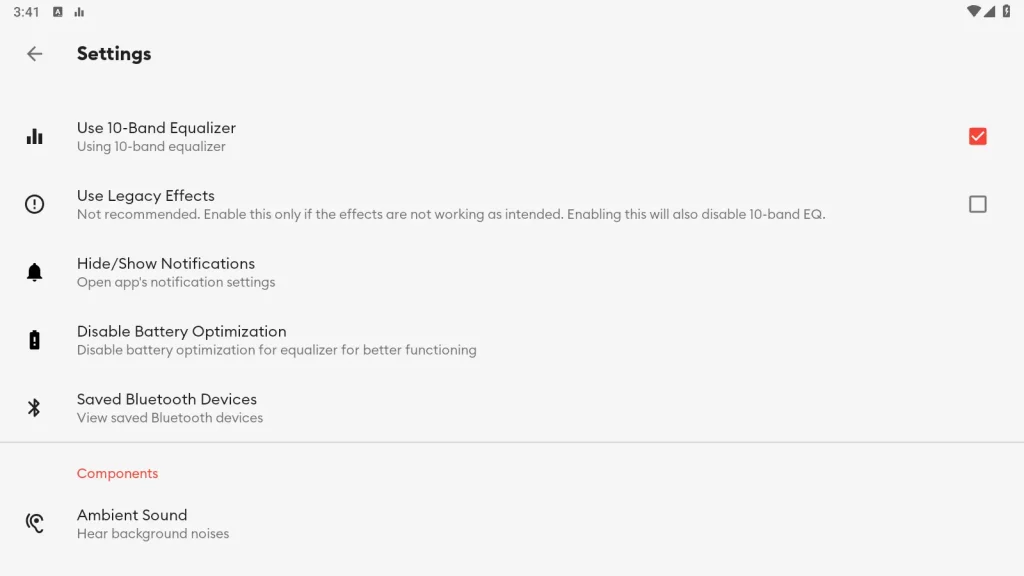
In a world where music plays a significant role in our lives, having an app that enhances the audio quality on your Android device is a valuable addition. With its user-friendly interface, compatibility with all major players, and a range of customizable features, this equalizer, bass booster, volume booster, and virtualizer app offers the key to unlocking the full potential of your favorite songs. Whether you’re an audiophile seeking precision or just someone who loves to groove to music, this app has you covered. So, crank up the volume, fine-tune the bass, and let the music take you on an unforgettable journey.
What's new
Flat Equalizer 6.1.0
- Addressed bug fixes
- Enhanced performance
Flat Equalizer 5.1.0
We’re always making changes and improvements to Equalizer. To make sure you don’t miss a thing, just keep your Updates turned on. In this update, we: - Fixed bugs - Performance improvements
Download links
How to install Flat Equalizer - Bass Booster APK?
- Locate and tap on the downloaded Flat Equalizer - Bass Booster APK file.
- Select the "Install" option.
- Proceed by following the on-screen instructions.




